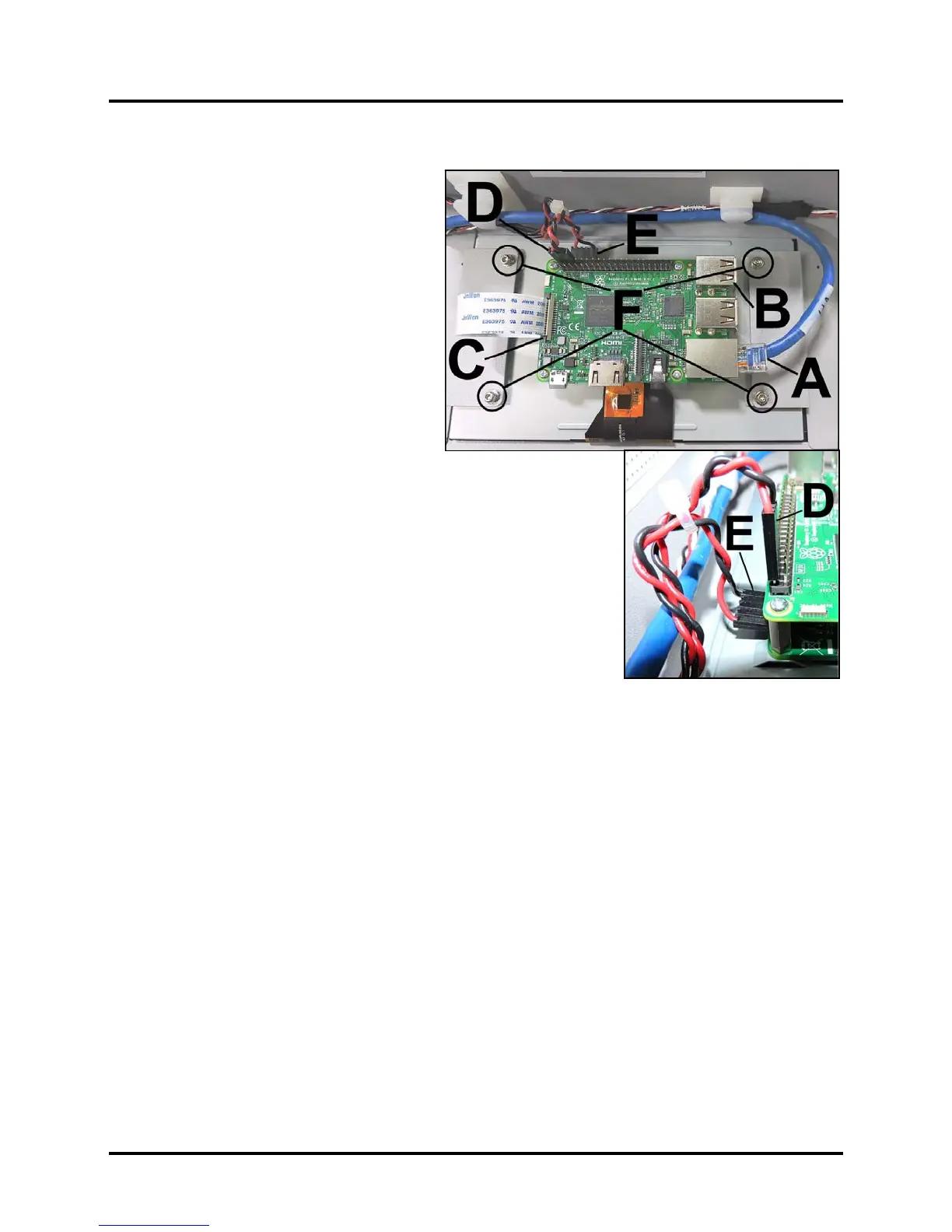SECTION 5
DISASSEMBLY AND ASSEMBLY
86
Replace Touchscreen
4. Open the Top Cover. Remove the
Control Panel Cover.
5. Disconnect the Ethernet cable [A], (2)
USB cables [B], ribbon cable (Display)
[C] and the J8 wire harness [D].
6. Disconnect the wire harness [E]
connected to the lower Touchscreen
PC Board.
7. Remove (4) screws [F] securing the PC
Board to the Control Panel Cover.
