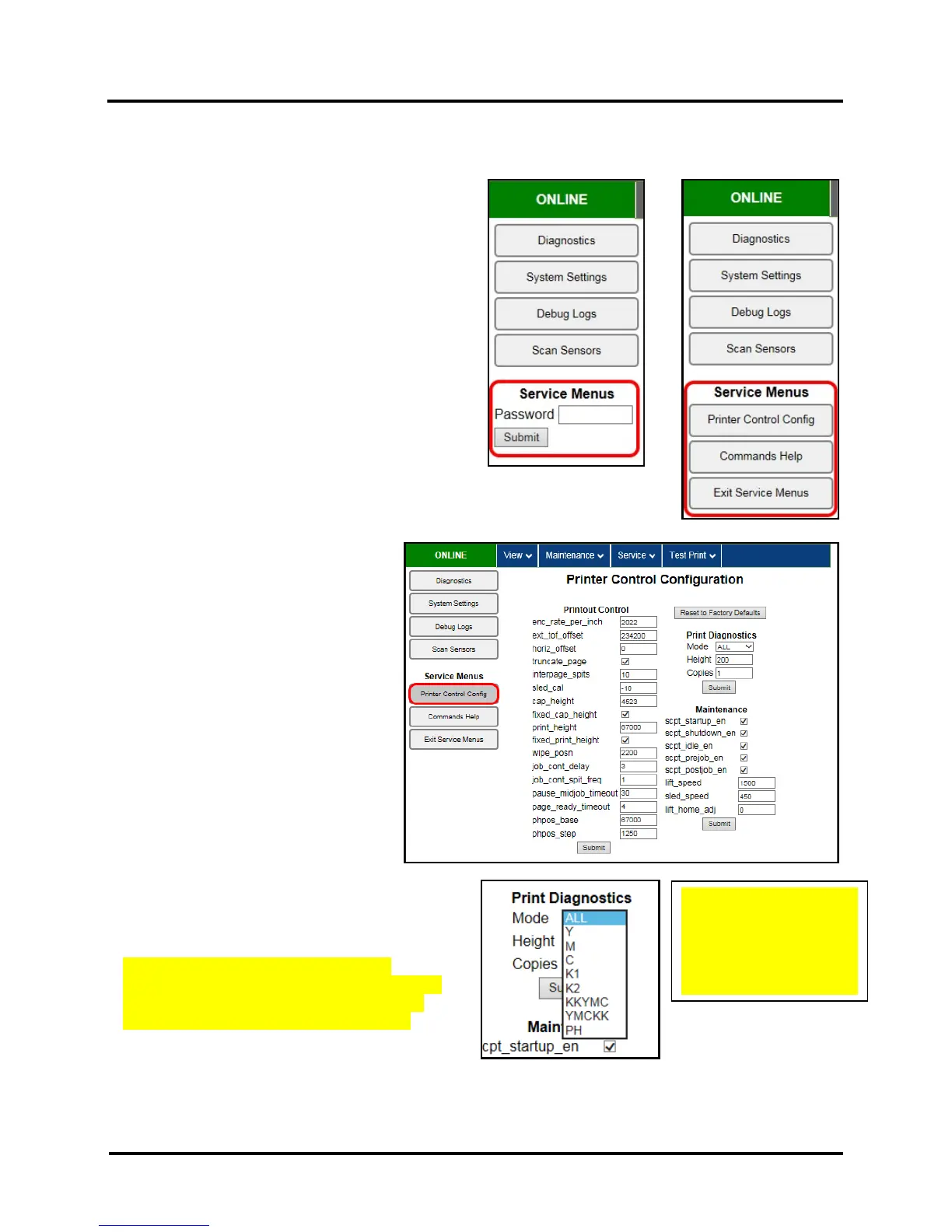SECTION 3
TOUCHSCREEN AND TOOLBOX OPERATION
32
Advanced Service Menus
Opening “Service Menus” screen, then entering the
password under Service Menus, opens the Advanced
Service Menus. Now you can use the following options:
“Printer Control Config,” “Commands Help,” and
“Exit Service Menus.”
Printer Control Configuration Screen:
Used to help in troubleshooting or servicing
the Printer by adjusting factory settings to
test for or solve a problem. Also used to
customize the Printer's output for special
print jobs.
Printout Control – Change and set print
parameters and Printer functions.
Reset to Factory Defaults – Press this
button to return the Printer to the factory
default settings.
Print Diagnostics – Select colors, size
and number of copies to be printed when
using the Print Color Bars printout.
Mode: Select ALL (default) for all
colors, select a single color, or select a
color order.
Height: Set the size of the color sample
to print. (200mm is the default size). NOTE: This is
the size of each color printed.
Copies: Set the number of copies desired (1 is the
default). Click “Submit” to set the changes.
Maintenance – Activate/deactivate certain
maintenance options, reset Printhead lift or Service
Station speed, or adjust the home position of the
Printhead. Click “Submit” to enable changes.
NOTE: Changes made in the Printout Control column
are permanent until changed or “Reset to Factory
Defaults” button is pressed. Changes made in the Print Diagnostics and Maintenance columns revert to default
settings when Printer is turned off or rebooted.
08/22/18:
MAINTENANCE: LIFT
SPEED, SLED SPEED
AND LIFT HOME ADJ
MAY BE REMOVED
FROM FINAL VERSION
