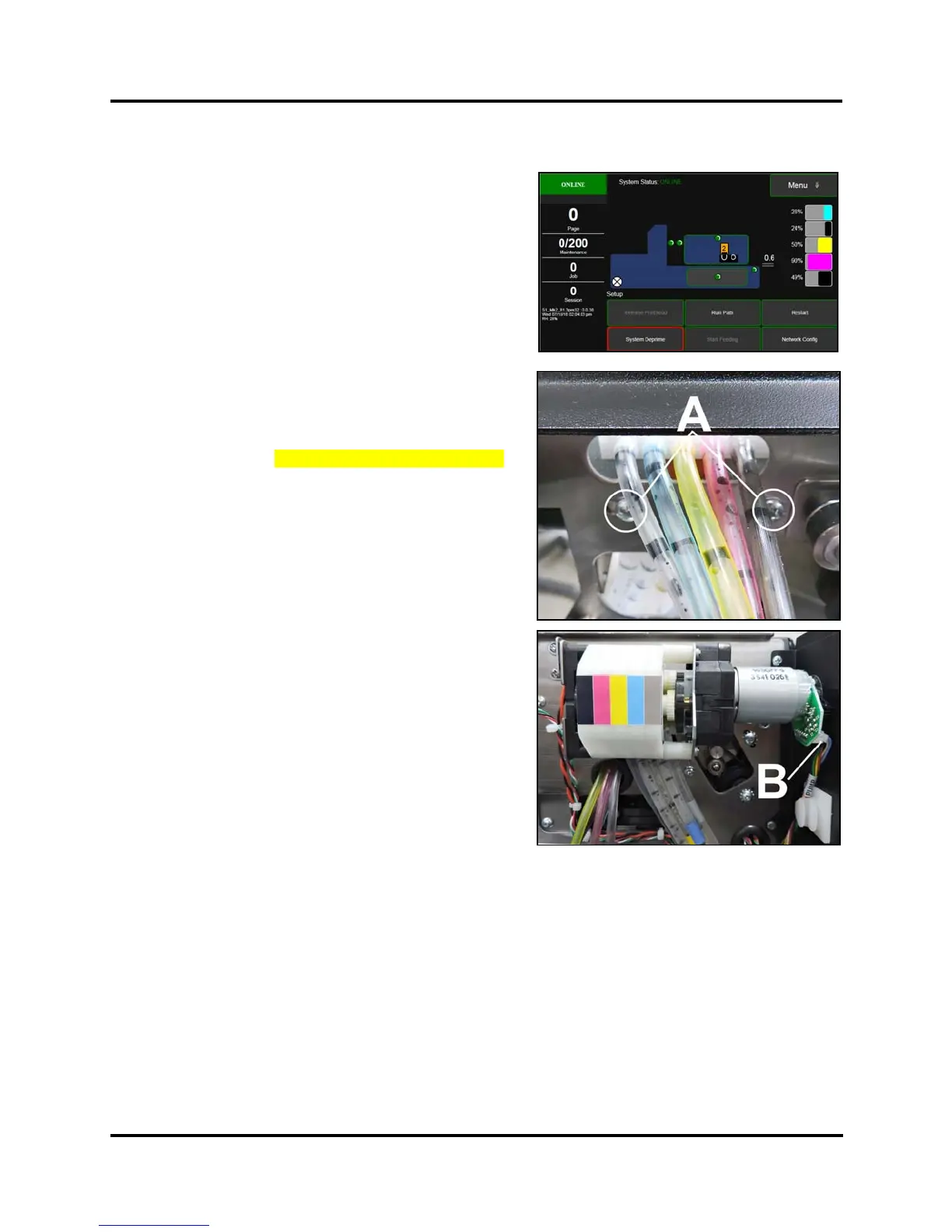SECTION 5
DISASSEMBLY AND ASSEMBLY
55
Replace Peristaltic Pump
1. Before powering the Printer OFF, open “Service” from
the “Menu” drop-down. Tap “System Deprime”.
Power Printer OFF.
2. Remove Non-Operator Side Cover.
3. Open Top Cover. Remove (2) screws [A] securing the
Pump Assembly to the Top Assembly Frame.
4. Disconnect the Peristaltic Pump Assembly wire harness
[B] from the circuit board attached to the Assembly.
5. Carefully pull the Pump Assembly away and disconnect
the ink hoses from the hose barbs. Watch for drips.
NOTE: Hoses are color coded to the colors on the
Pump for easy assembly. DO NOT mix ink hoses!
6. Reassemble in reverse order. Run System Test to
check operation. System Test: Press Ink Pump Test.
7.
