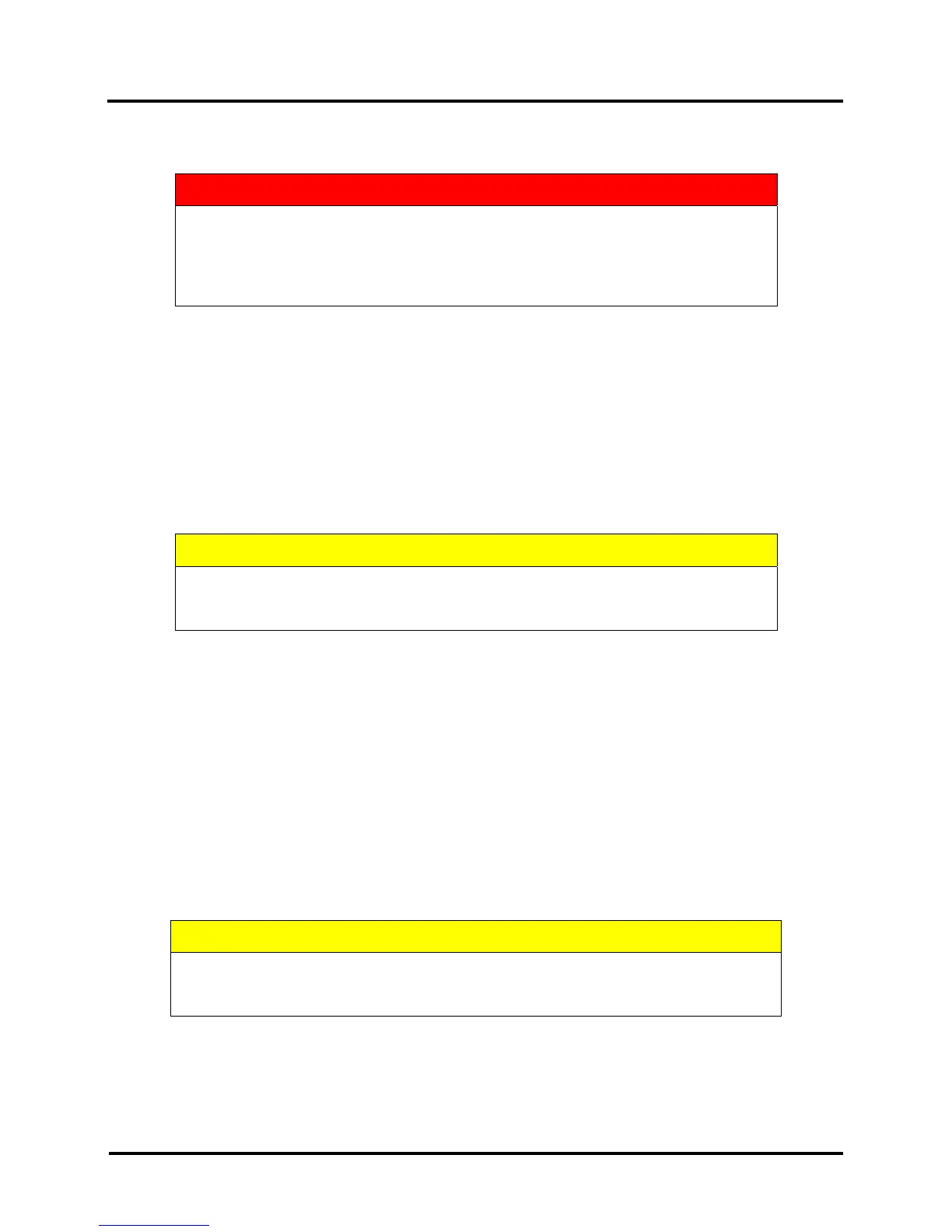SECTION 6
MAINTENANCE
126
Cleaning
WARNING!
PRINTER IS A PRECISION MACHINE. CLEAN REGULARLY TO INSURE MANY
YEARS OF SERVICE. BEFORE PERFORMING ANY MAINTENANCE,
DISCONNECT MACHINE FROM ITS POWER SOURCE!
DO NOT REMOVE SIDE COVERS! HIGH VOLTAGES PRESENT.
Clean Printer regularly to remove accumulated paper dust and ink. Depending on types of media run, paper dust
may accumulate inside Printer and on Transport.
1. Turn Printer OFF and unplug it from power receptacle. Then open or remove Covers.
2. Interior: Use a vacuum with a soft brush attachment or a can of compressed air to help loosen dust
particles. NOTE: Be careful around ink tray and capping station in Print Engine area as accumulated
ink may splash onto other parts of Printer. Take care not to damage PC Boards or electrical wiring.
3. Exterior: Wipe clean with a lint-free cloth using any standard nonabrasive household cleaner that does not
contain plastic-harming solvents.
CAUTION
NEVER SPRAY OR POUR CLEANERS DIRECTLY ON OR INTO PRINTER.
EXCESS LIQUID COULD HARM ELECTRONIC PARTS.
DAMPEN A LINT-FREE CLOTH WITH CLEANER TO CLEAN PARTS.
Feed Rollers and Forwarding Rollers
Feed and Forwarding Rollers can become glazed with paper lint and ink from media. Clean Rollers regularly with a
mild abrasive household cleaner on a damp lint-free cloth.
NOTE: Avoid using solvents on Rubber Rollers.
Print Engine
Areas in Print Engine can become glazed with a buildup of dust, paper lint and accumulated ink and have to be
cleaned regularly. Open Top Cover. Use a vacuum to pick up any loose debris.
NOTE: Be careful around Ink Tray and Capping Station in Print Engine area as accumulated ink may splash onto
other parts of Printer. Take care not to damage PC Boards or electrical wiring.
CAUTION
USE ONLY DEIONIZED/DISTILLED WATER TO CLEAN PRINT ENGINE
COMPONENTS. AVOID CONTAMINATING PRINTHEAD WITH CLEANERS,
LUBRICANTS OR OTHER CHEMICALS.
