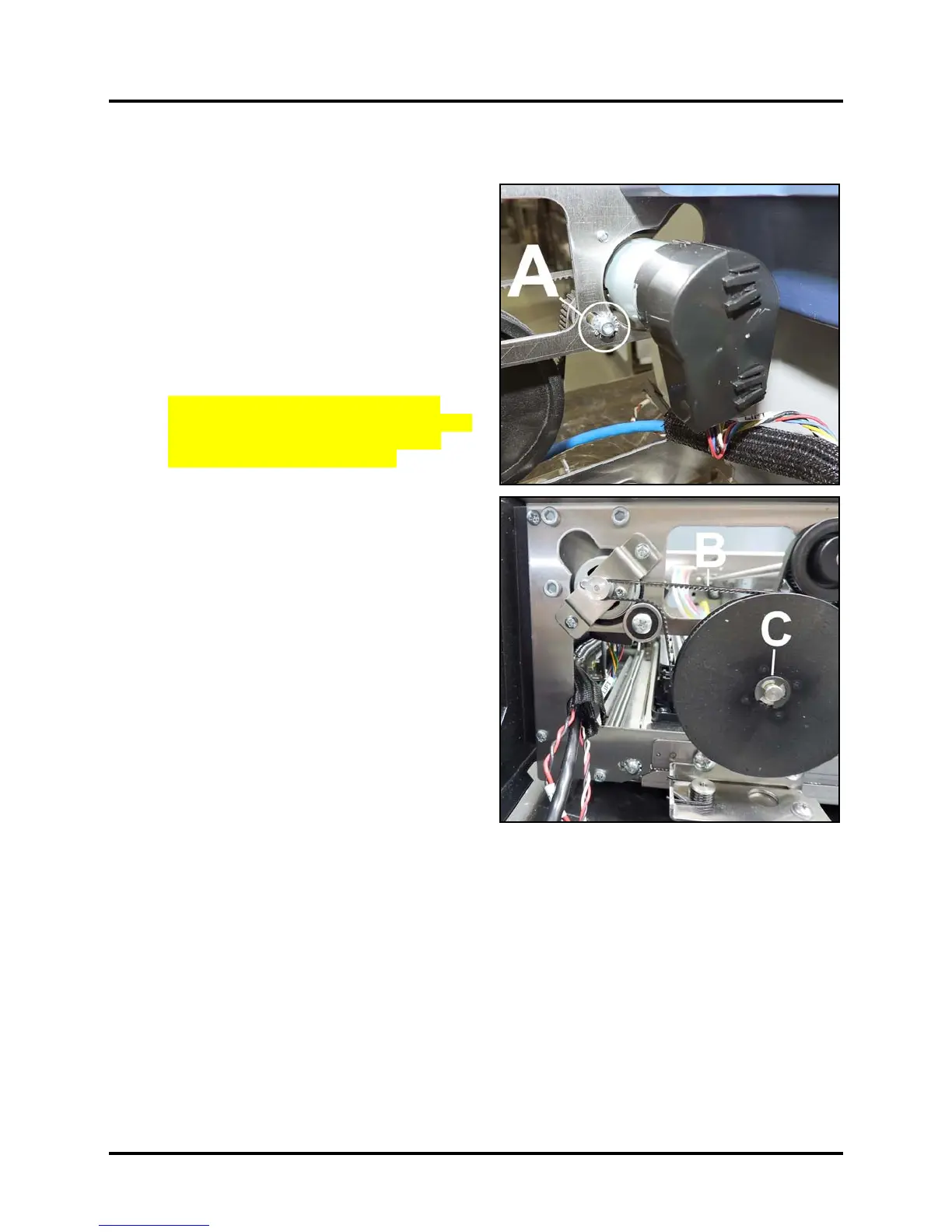SECTION 5
DISASSEMBLY AND ASSEMBLY
90
Remove Printhead Lift Motor Assembly Large Pulley
1. Remove the Control Panel Cover. Disconnect
the Touchscreen Ethernet Cable if necessary.
Carefully set Control Panel Cover Assembly aside.
2. Loosen the Idler/Tensioner Assembly [A]. Slide
Assembly in slot to loosen the Drive Belt [B].
3. Remove the drive belt from the Large Pulley.
Remove the e-clip [C] securing Large Pulley to
the Mounting Stud.
4. Slide Large Pulley off of the Stud.
5. Install in reverse order.
NOTE: Check/adjust tension on the Belt.
See “Printhead Lift Motor Drive Belt Tension
Adjustment” in the Adjustments Section.
System Test: Press Printhead Test.
