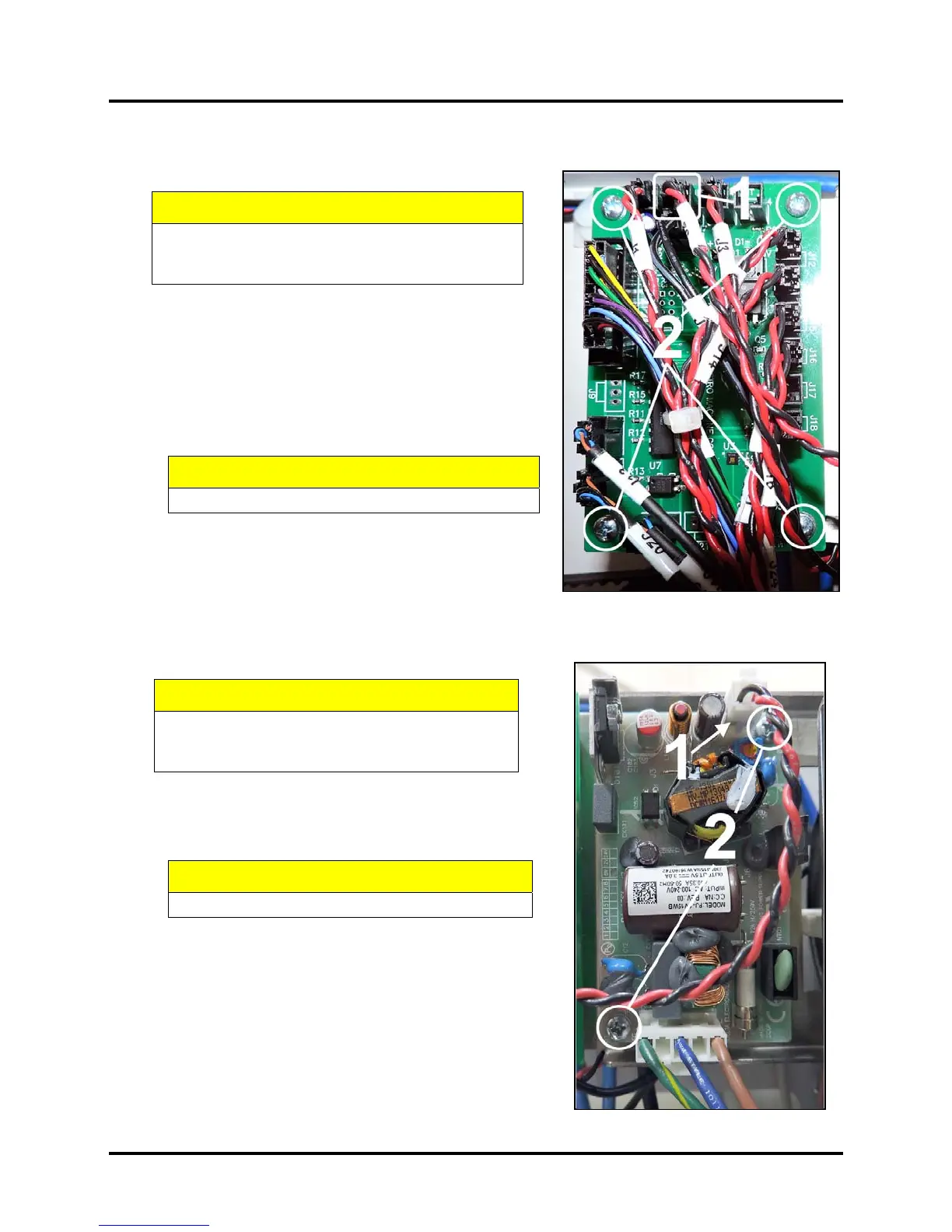SECTION 5
DISASSEMBLY AND ASSEMBLY
50
Replace Interface PC Board
1. Remove Non-Operator Side Cover.
2. Disconnect PC Board power cord [1] from the
J2 terminal on PC Board.
3. Disconnect remaining wire harnesses from the Interface
PC Board terminals.
NOTE: Wire harnesses and PC Board are labeled for easy
reconnection.
CAUTION
DO NOT DAMAGE WIRES DURING REMOVAL.
4. Remove four screws [2] that attach PC Board to Inlet Port
Bracket and remove PC Board.
5. Reassemble in reverse order.
Replace 5V DC Power Supply
1. Remove Non-Operator Side Cover.
2. Disconnect two wire harnesses [1] from the Power Supply
Terminals.
CAUTION
DO NOT DAMAGE WIRES DURING REMOVAL.
3. Remove two screws [2] that attach Power Supply to Outlet
Port Bracket and remove the Power Supply.
4. Reassemble in reverse order.
CAUTION
MAKE SURE THAT YOU ARE PROPERLY
GROUNDED BEFORE HANDLING PC BOARD.
STATIC ELECTRICITY CAN DAMAGE BOARD.
CAUTION
MAKE SURE THAT YOU ARE PROPERLY
GROUNDED BEFORE HANDLING PC BOARD.
STATIC ELECTRICITY CAN DAMAGE BOARD.
