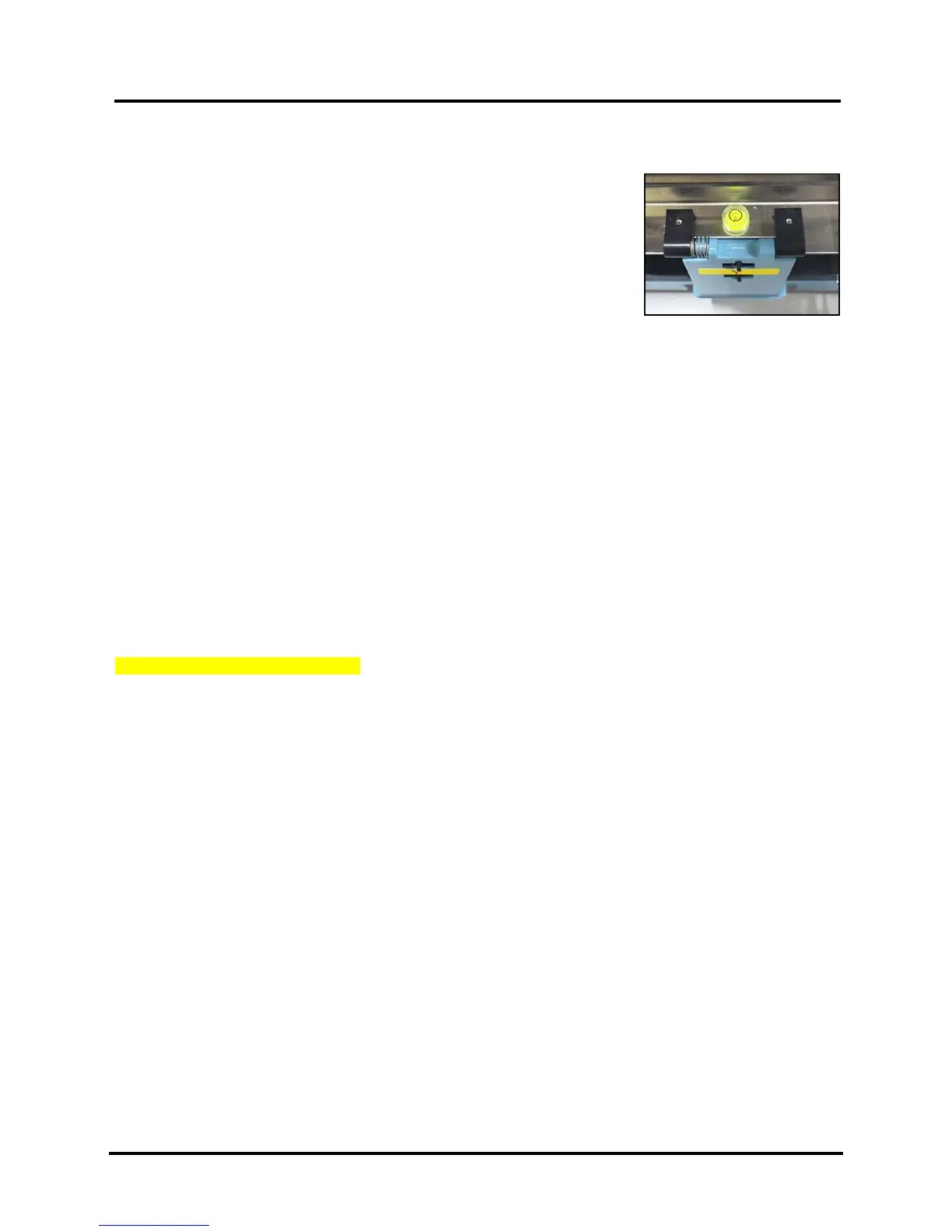SECTION 1
INTRODUCTION
2
Choose a Location
Place Printer on a sturdy level worktable or cabinet at least 9" from any
walls. Open the Ink Tank Door and raise the Clamshell Assembly. Use the Bubble
Gauge mounted on the Ink Station Frame (or a small level) placed on the Ink
Station Frame to make sure Printer is level. Protect Printer from excessive heat,
dust, and moisture. Avoid placing it in direct sunlight.
Operating Conditions
Operation should take place under the following conditions:
-
At temperatures between +15°C and +35°C (59 °F to 95 °F).
-
At a relative air humidity between 20% and 80%, non-condensing.
-
At an atmospheric pressure between 70 kPa and 105 kPa.
-
Printer and Print Engine should be protected from excessive environmental debris/dust.
-
Printer must be placed on a “Sturdy/Level” surface.
Exposure to conditions that are not permissible may lead to damage which is not externally visible.
Allow printer, printhead and ink tanks to acclimate to ambient temperature before using the printer.
Unpacking
Please refer to the unpacking sequence, shown below.
NOTE: Packaging materials may vary slightly from what is shown below.
Please save packaging in a safe place, for possible future use.
Two people will be required to safely lift printer and place it onto a sturdy, level work table.
IMPORTANT: WORK TABLE SURFACE MUST BE LEVEL!
Need pictures of unpacking sequence
