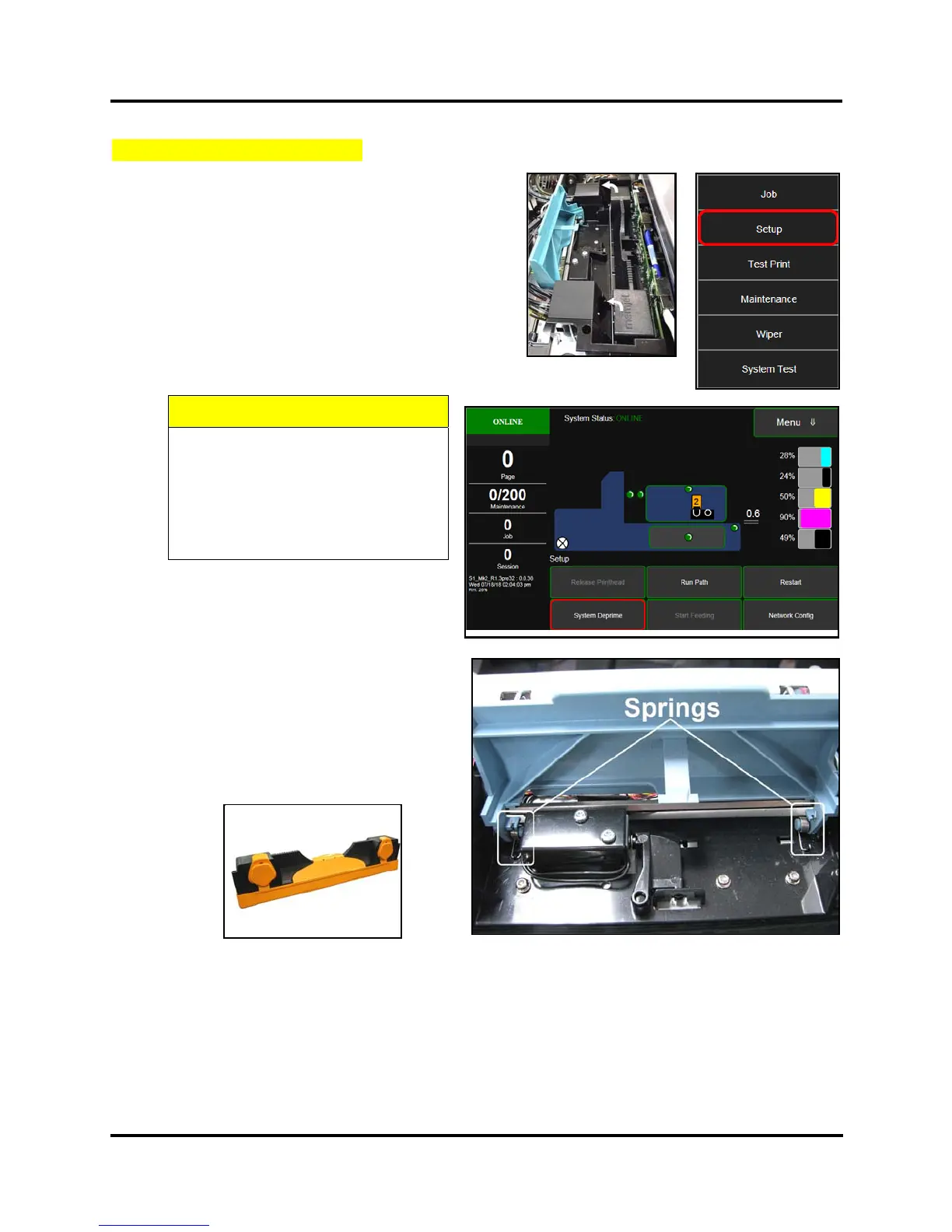SECTION 5
DISASSEMBLY AND ASSEMBLY
99
Replace Printhead Lever Latch
Printhead Lever Latch is easily broken if forced open manually.
Tools & Supplies needed: nitrile powder-free gloves, needle
nose pliers or tweezers, small flathead screwdriver.
Remove Printhead Latch:
1. Open Top Cover. From the Touchscreen, tap “Setup”
in the Menu drop-down, then tap “System Deprime”.
The Printer pumps any ink in system back into Tanks.
Then the Printhead Latch pops open.
2. Once Latch pops up, , press the Power Button to shut
down the Printer.
CAUTION
DO NOT PRY OR MANUALLY LIFT
PRINTHEAD LATCH OR LATCH
MAY BREAK. ONLY OPEN LATCH
USING THE RELEASE PRINTHEAD
COMMAND ON THE
TOUCHSCREEN OR IN THE
COMPUTER TOOLBOX.
3. Lift Latch manually to access (2) Latch
Springs.
4. Remove Printhead Cartridge by tilting it
toward ink lines, then carefully lifting it out of
Printhead Compartment. Place in protective
packaging cap.
