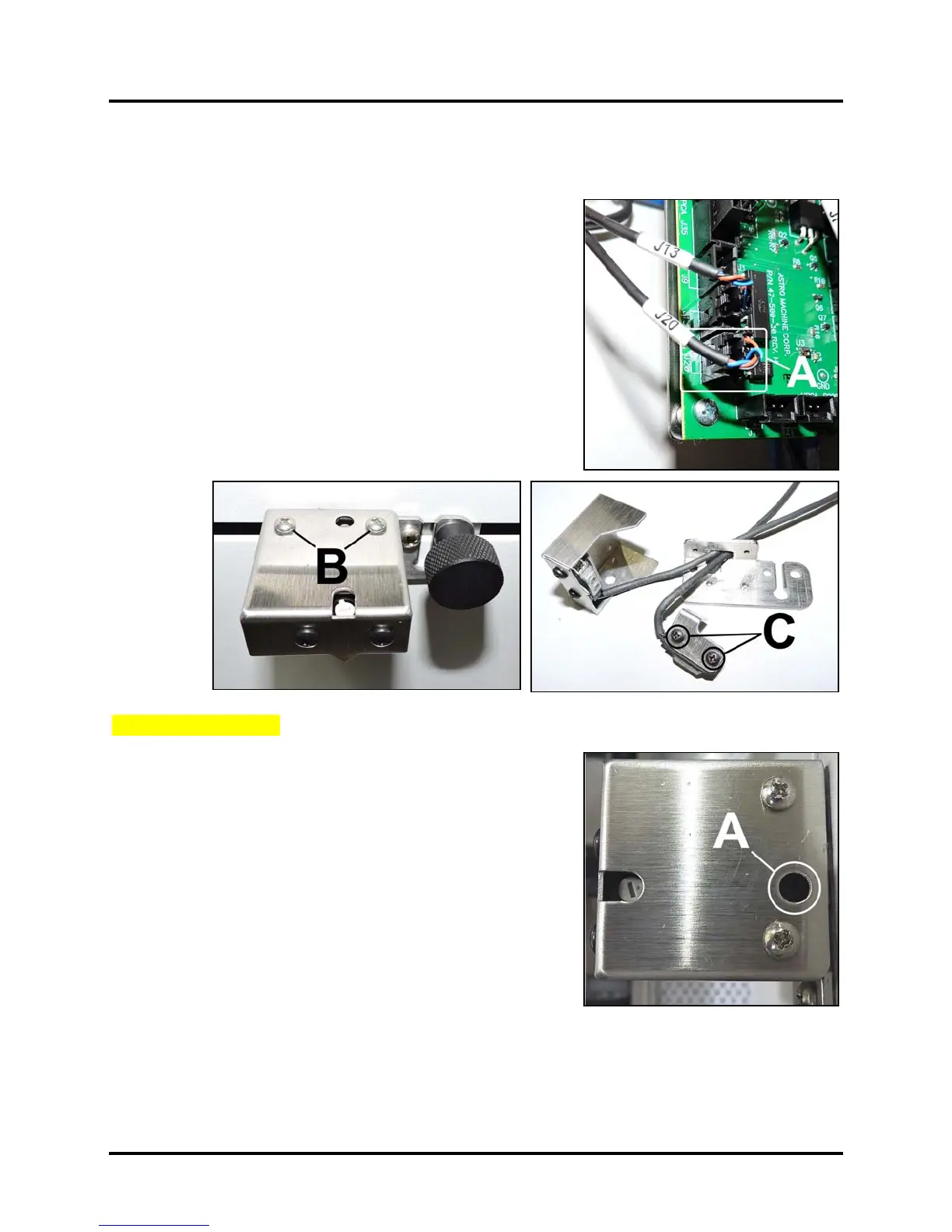SECTION 5
DISASSEMBLY AND ASSEMBLY
88
Replace Media Sensor
Media Sensor:
1. Remove Non-Operator Side Cover.
2. Disconnect the Media Sensor wire harness from the (J20)
Interface PCB terminal [A]. Cut wire ties as necessary.
3. Remove (2) screws [B] securing the Sensor Housing to the
Sensor Bracket.
4. Pull the Sensor Housing and Feeder Sensor away from the
Bracket. Remove (2) screws [C] securing the Media Sensor to
the Sensor Bracket. Carefully pull the Sensor wire through the
slot in the Clamshell and Sensor Bracket.
5. Install in reverse order. IMPORTANT: Sensor must be
adjusted. See “Adjust the Media Sensor” below.
Adjust Media Sensor
1. Use a small flat tip screwdriver to adjust the Sensor. Access the
Sensor adjuster through hole [A] in the Sensor Housing.
2.
