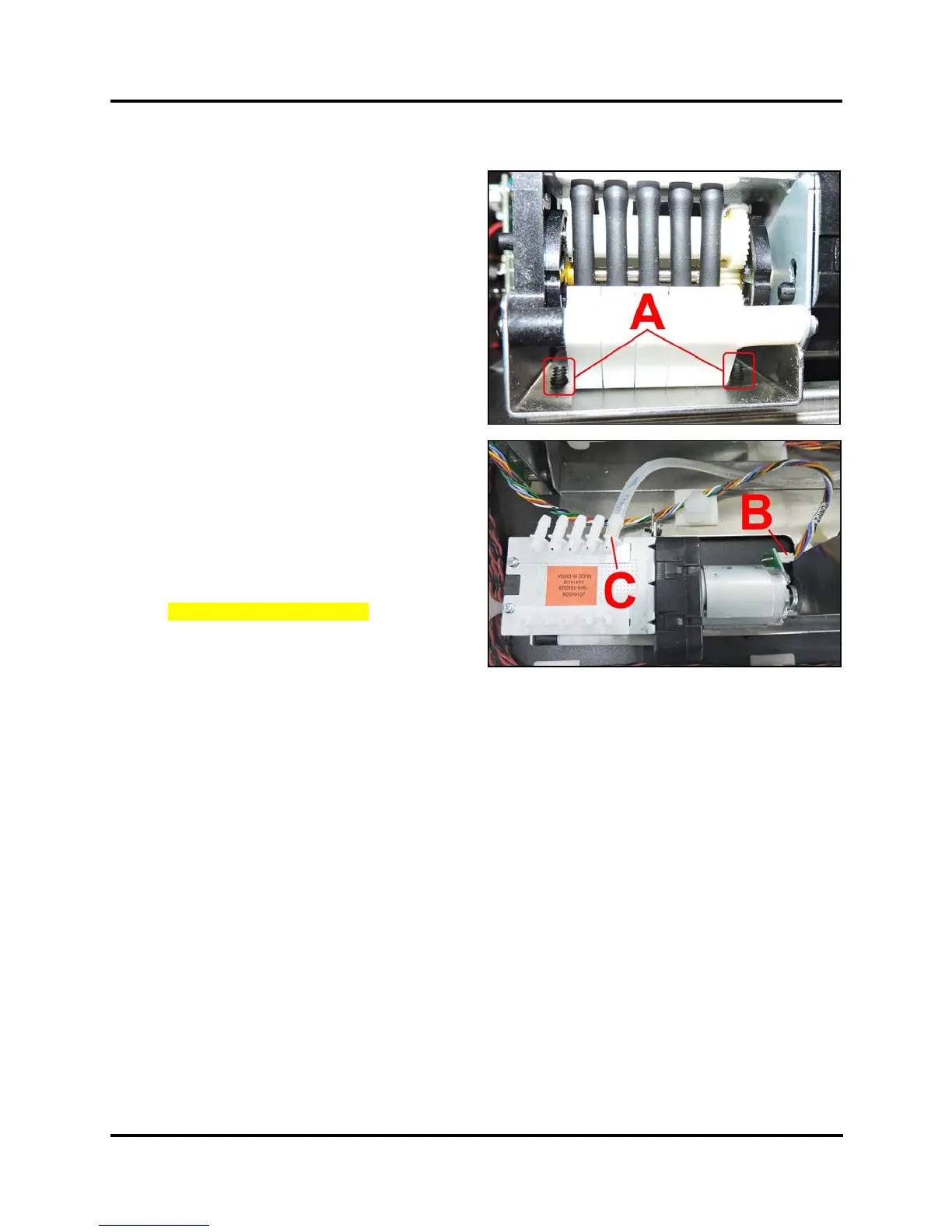SECTION 5
DISASSEMBLY AND ASSEMBLY
79
Replace Peristaltic Waste Pump Assembly
Remove old Pump Assembly:
1. Remove (2) screws [A] that attach the Pump
Assembly to the Ink Station Base. (Located
under the Ink Station Base.)
2. Disconnect wire harness connector [B] from
Pump Motor Circuit Board terminal.
3. Remove Ink Hose from hose barb [C].
IMPORTANT! Make sure you know where
Ink Hose connects.
4. Remove old Pump Assembly.
Install new Pump Assembly:
1. Plug wire connector into new Pump Assembly
Motor Circuit Board [B].
2. Attach to Pump Assembly to Ink Station Base
with (2) screws [A].
3. Attach Ink Hose to hose barb on Pump
Assembly [C].
IMPORTANT! Make sure you know where
Ink Hose connects for reassembly. Run
System Test to check operation.
System Test: Press Sump Test.
