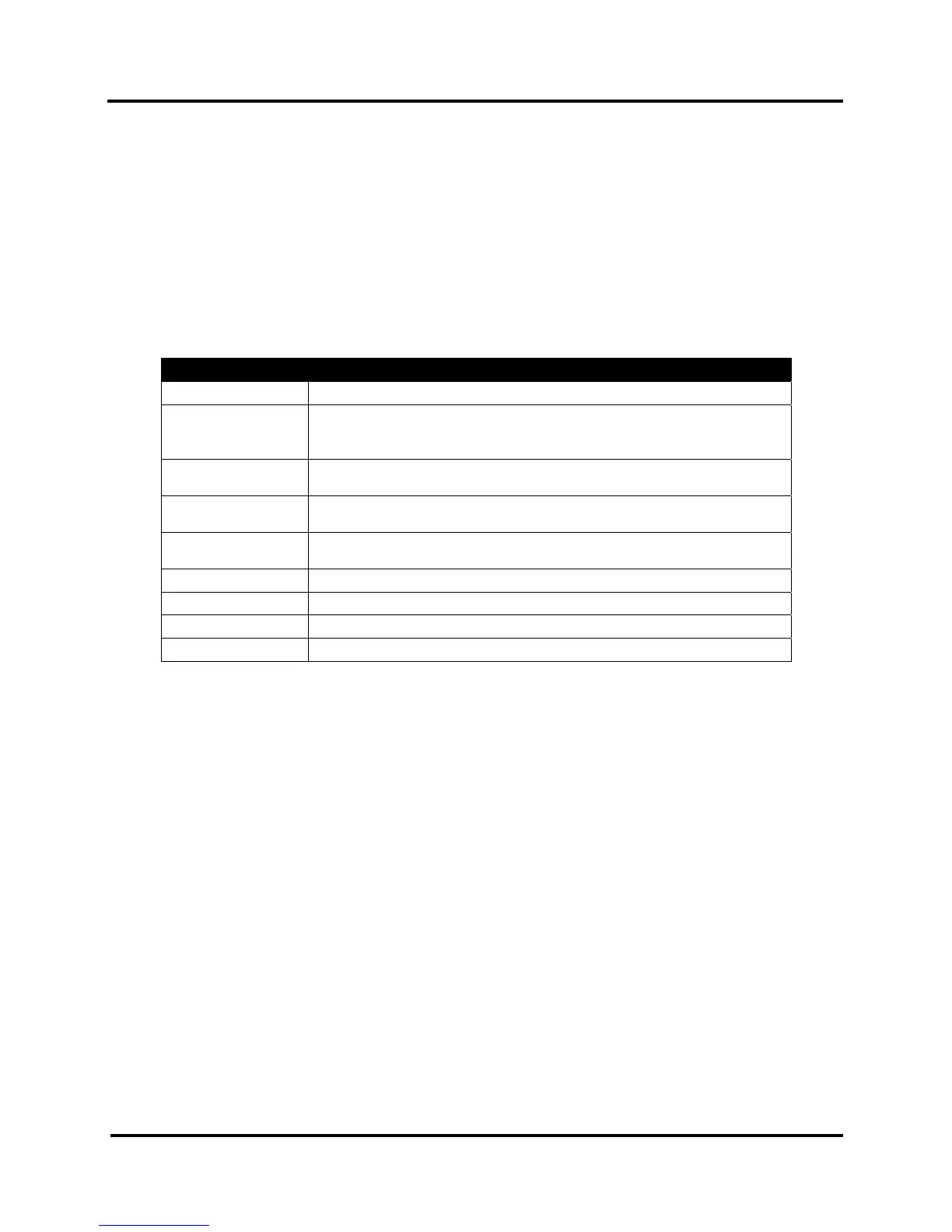SECTION 3
TOUCHSCREEN AND TOOLBOX OPERATION
23
Results:
Error in red – There is a problem with that system (For example, a disconnected wire harness, or worn or
broken component.)
Red number – There is an issue with that system or component. It may be a loose connection or indication
that the component is about to fail. If the result is larger than the target number on systems with belts
(Feeder, Printzone, Sled, Printhead and Clamshell); the belt(s) are probably too tight and need adjusting.
If the result matches the target number, but the number is red, that system will function normally. However,
adjusting the belts on that system to run at a lower number might increase component life. After adjusting
the belt(s), and/or replacing a component, retest the system(s) involved until all systems are green.
Green number or OK – The system is operating within its optimum range. No further action is needed.
Test Name Components/Systems Tested
Feeder
Feed Roller Belts Tension, Feed Roller Motor and Belt Tension
Printzone
Paperpath Motor, Paperpath Motor Belt Tension, Print,
Intermediate and Exit Roller Belt Tension; Exit Conveyor Drive Belt
Tension
Sled (Lift)
Service Station Position Motor, Service Station Motor Belt Tension
and Service Station Position Belts Tension
Printhead (Lift)
Printhead Lift Motor, Printhead Motor Belts Tension, Printhead Lift
Belts Tension
Clamshell
Media Thickness mechanism? (Media Thickness Motor, Motor Belt
Tension and Media Thickness Lift Belt Tension)
Ink Pump
Peristaltic Pump
Sump
Ink Waste Pump
Valve
Dual Pinch Valve
Wiper
Wiper Motor
