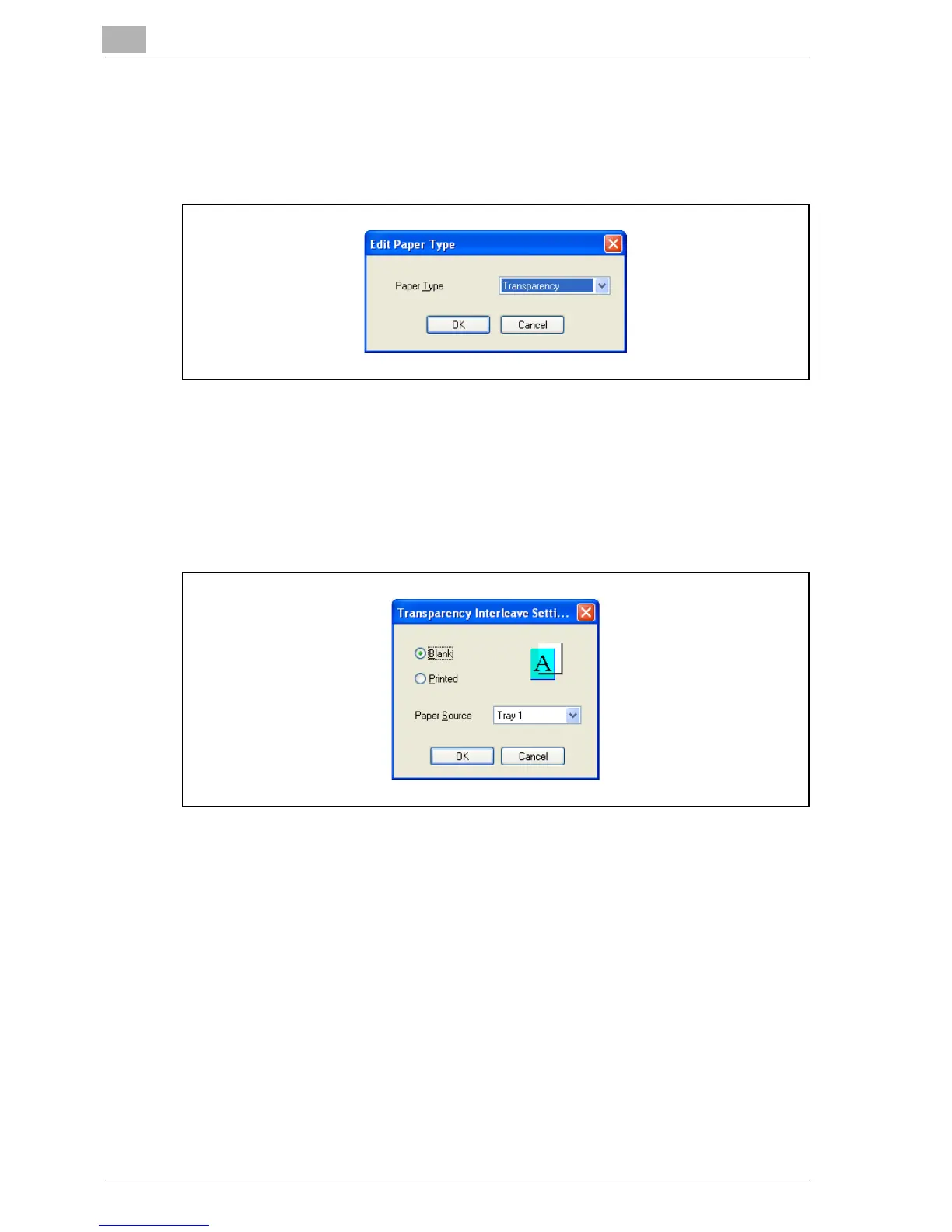6
Setting up the PCL driver
6-10 MP1020/1025/1035
3 Select the desired setting from the “Paper Type” drop-down list, and
then click the [OK] button.
Only the paper types that can be selected in each input tray are dis-
played.
If “Transparency” is selected as the paper type, you can specify trans-
parency interleaving.
When the “Transparency Interleave” check box is selected, the Trans-
parency Interleave Settings dialog box appears, allowing you to select
the source of the interleaf paper.
The Transparency Interleave Settings dialog box can also be displayed
by clicking the [Settings] button.