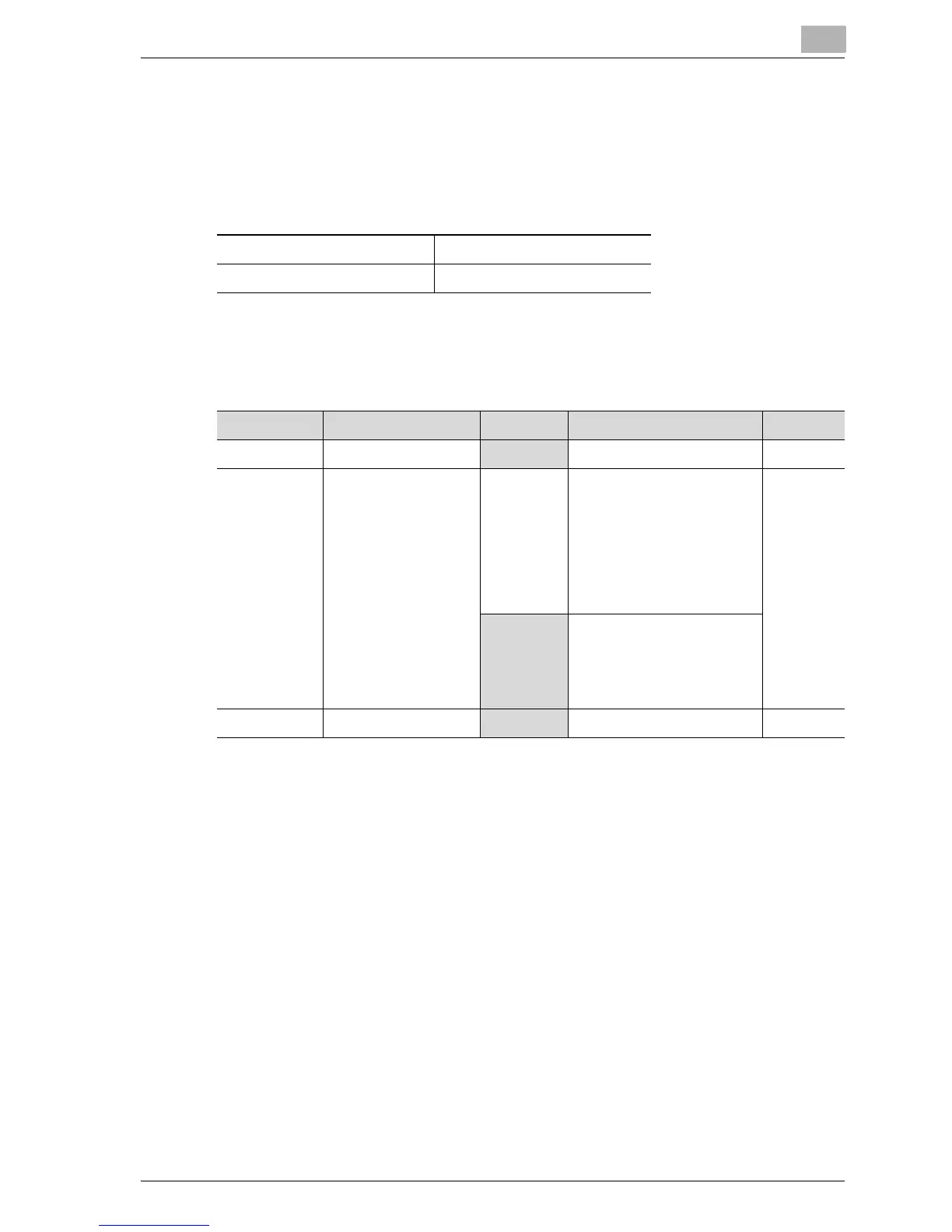Various settings
11
MP1020/1025/1035 11-35
Specifying the valid range for the administrator access code (mode 368)
Specify the valid range for the administrator access code (administrator
password).
Settings at time of purchase
Specifying the setting
The grayed out cells are the settings at the time of purchase. The reference
pages for each function are shown in the far right column.
Bits 7 6 5 4 3 2 1 0
Setting 1 1 0 0 0 0 1 0 (HEX: C2)
Bits Description Setting Description Refer to
7 ---------------------
1 *Do not change this bit. ----------
6 Specifies the valid
range for the adminis-
trator access code
(administrator pass-
word).
0 Administrator password is
required to enter Adminis-
trator mode using Web
Connection.
(Administrator password is
not required to enter Ad-
ministrator mode using this
machine’s control panel.)
----------
1 Administrator password is
required to enter Adminis-
trator mode using Web
Connection and this ma-
chine’s control panel.
5, 4, 3, 2, 1, 0 ---------------------
000010 *Do not change these bits. ----------