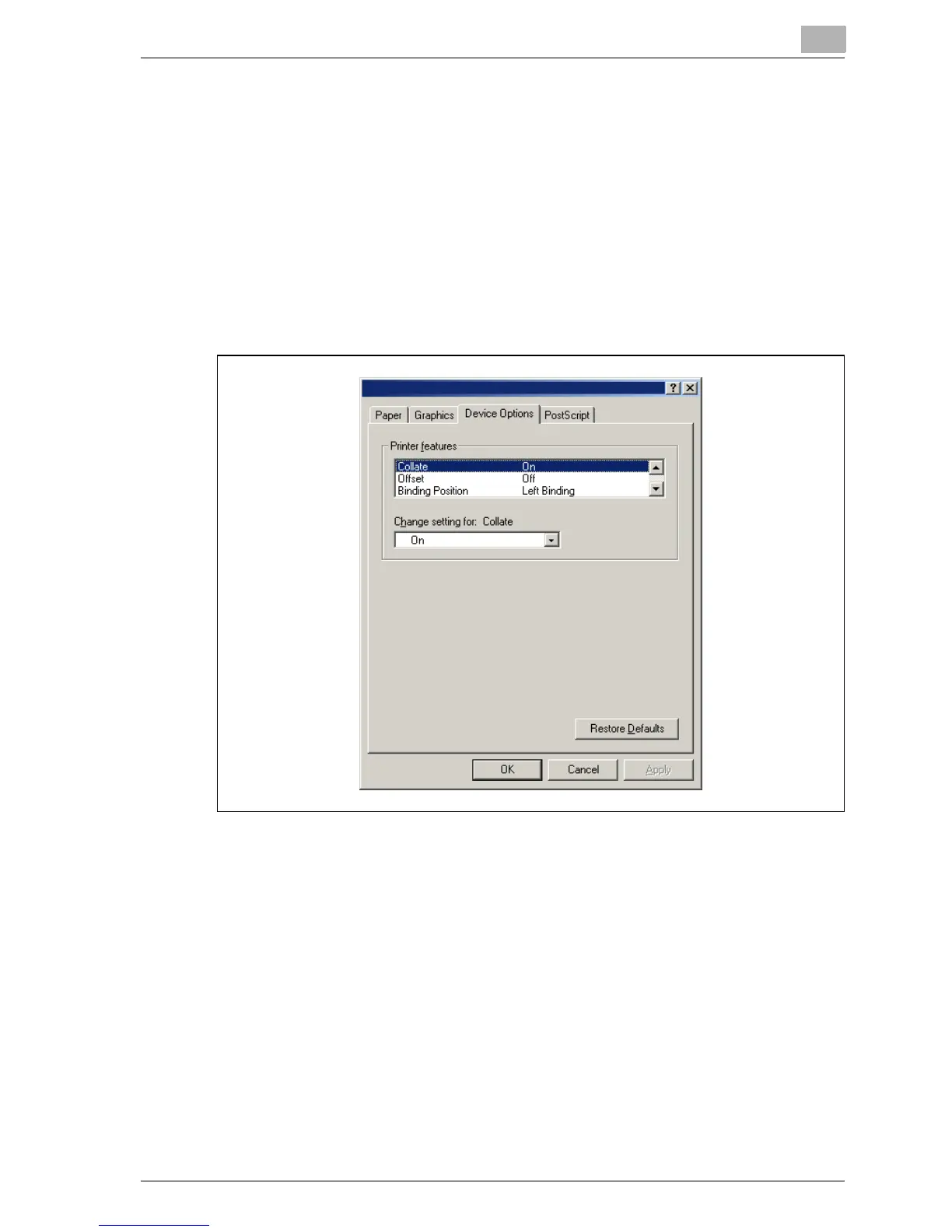Setting up the PPD driver (Windows)
8
MP1020/1025/1035 8-7
8.3 Specifying the Device Options tab settings
You can specify the advanced functions such as the finisher function and
color adjustments from the Device Options tab.
Specifying settings
1 Click the Device Options tab.
2 Select a function, and then select the setting from the “Change setting
for” drop-down list.
!
Detail
For the items and functions that can be specified, refer to “Settings” on
page 8-3.