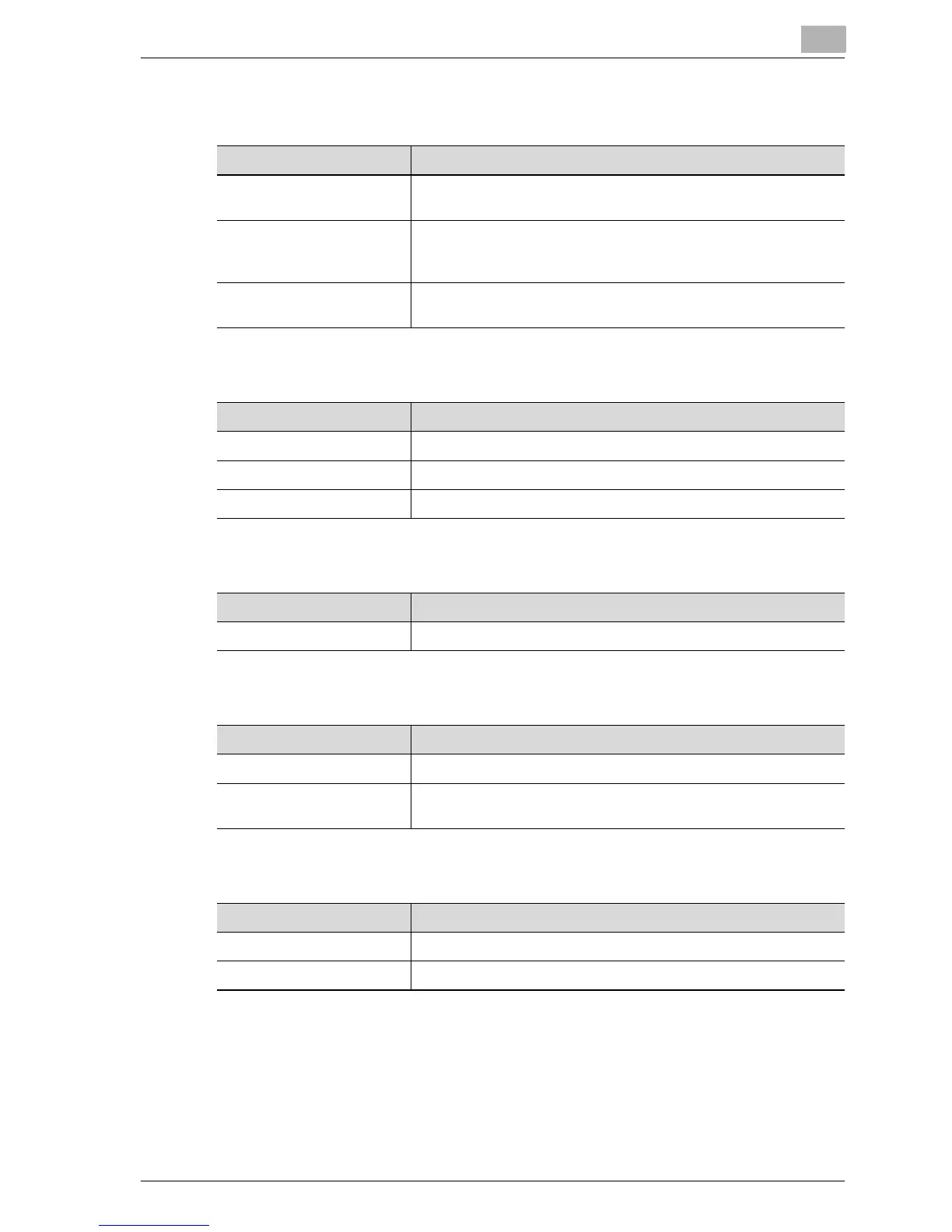Setting up the PCL driver
6
MP1020/1025/1035 6-5
Setup tab
Per Page Setting tab
Overlay tab
Watermark tab
Quality tab
Item Function
Paper Specifies the orientation, paper size, paper source, and paper
type.
Binding Specifies the folding format such as the binding position, duplex
printing, booklet printing, printing multiple pages on one page, file
margin, stapling, or hole punching.
Output Specifies the output format such as the output method, number
of copies, output tray, collate, or offset.
Item Function
Front Cover Page Attaches a front cover page.
Back Cover Page Attaches a back cover page.
Per Page Setting Specifies the paper to be inserted into a print document.
Item Function
Overlay Specifies overlay printing.
Item Function
Watermark Prints a watermark (text stamp) on the document being printed.
Distribution Number
Stamping
Prints the number of the copy.
Item Function
Print with Black Specifies the data to be printed in black.
Pattern Selects the print pattern.