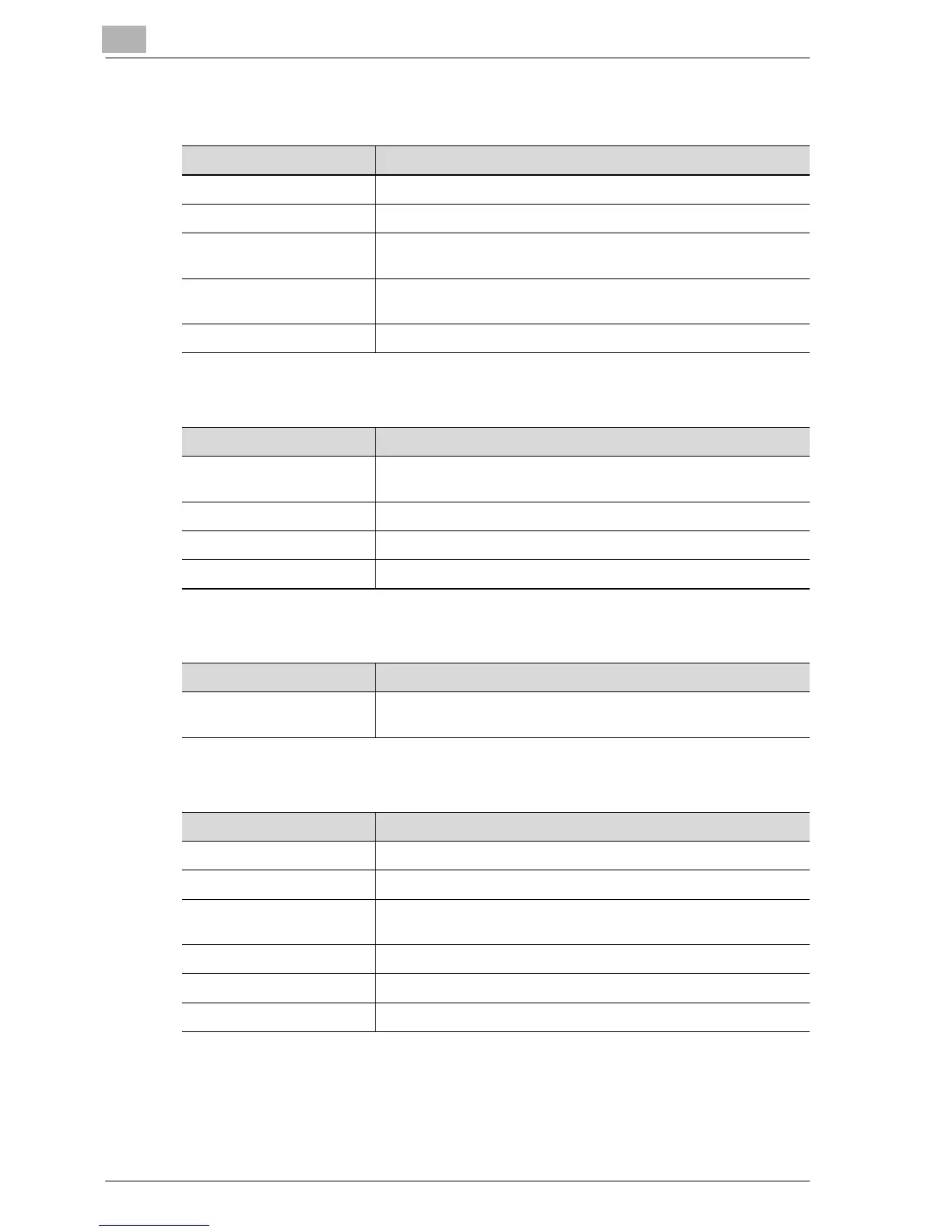7
Setting up the PostScript driver (Windows)
7-6 MP1020/1025/1035
Per Page Setting tab
Watermark tab
Quality tab
Advanced tab
Item Function
Front Cover Page Attaches a front cover page.
Back Cover Page Attaches a back cover page.
Paper Source Selects the input tray for the front cover page and back cover
page.
Transparency Interleave Outputs and inserts interleaves when printing overhead projector
transparencies.
Paper Source Selects the input tray for the transparency interleaves.
Item Function
Watermark Prints a watermark (text stamp) on the page being printed. Water-
marks can be added, changed, or deleted.
Transparent Prints the watermark with a transparent background.
1st Page Only Prints the watermark on the first page only.
Repeat Prints several watermarks on a single page.
Item Function
Font Settings Selects whether to use TrueType fonts or the printer fonts when
printing.
Item Function
Detailed Print Function Specifies whether to enable metafile spooling.
PostScript Output Options Specifies the PostScript file output format.
PostScript Error Handler
Transmission
Specifies whether to print an error report when a PostScript error
occurs.
Horizontal Reverse Printing Reverses horizontally, then prints.
B/W Reverse Printing Reverses black and white, then prints.
PostScript Pass Through Allows applications to print directly without using a printer driver.