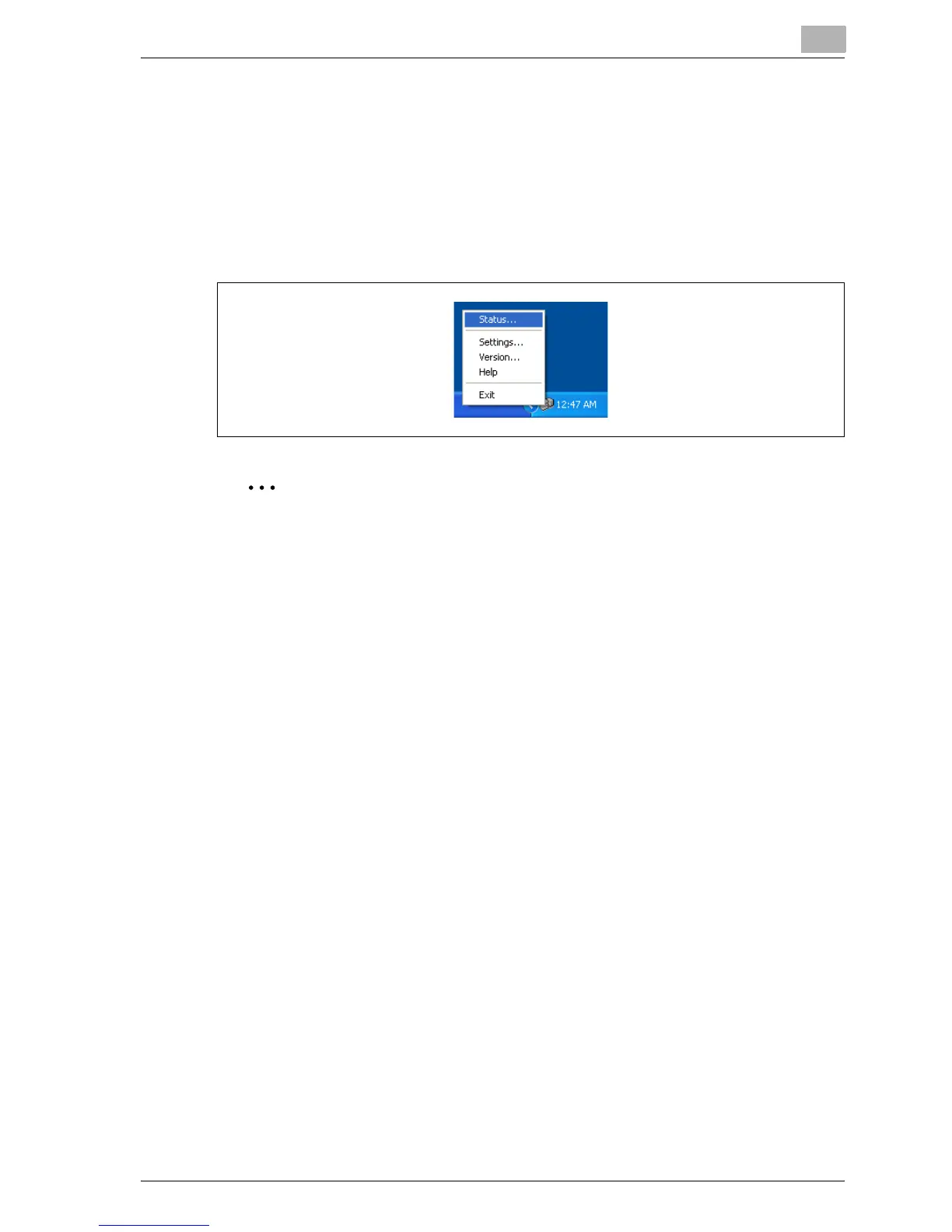Various settings
11
MP1020/1025/1035 11-99
Starting the tool
1 From the Start menu, click “Programs” - “Print Status Notifier” - “Print
Status Notifier”.
– Print Status Notifier is started and an icon appears in the task tray.
2 Right-click the task tray icon to display each screen.
2
Note
The status screen is displayed even when it is double-clicked. Also, the
status screen is displayed automatically when a print job is executed.