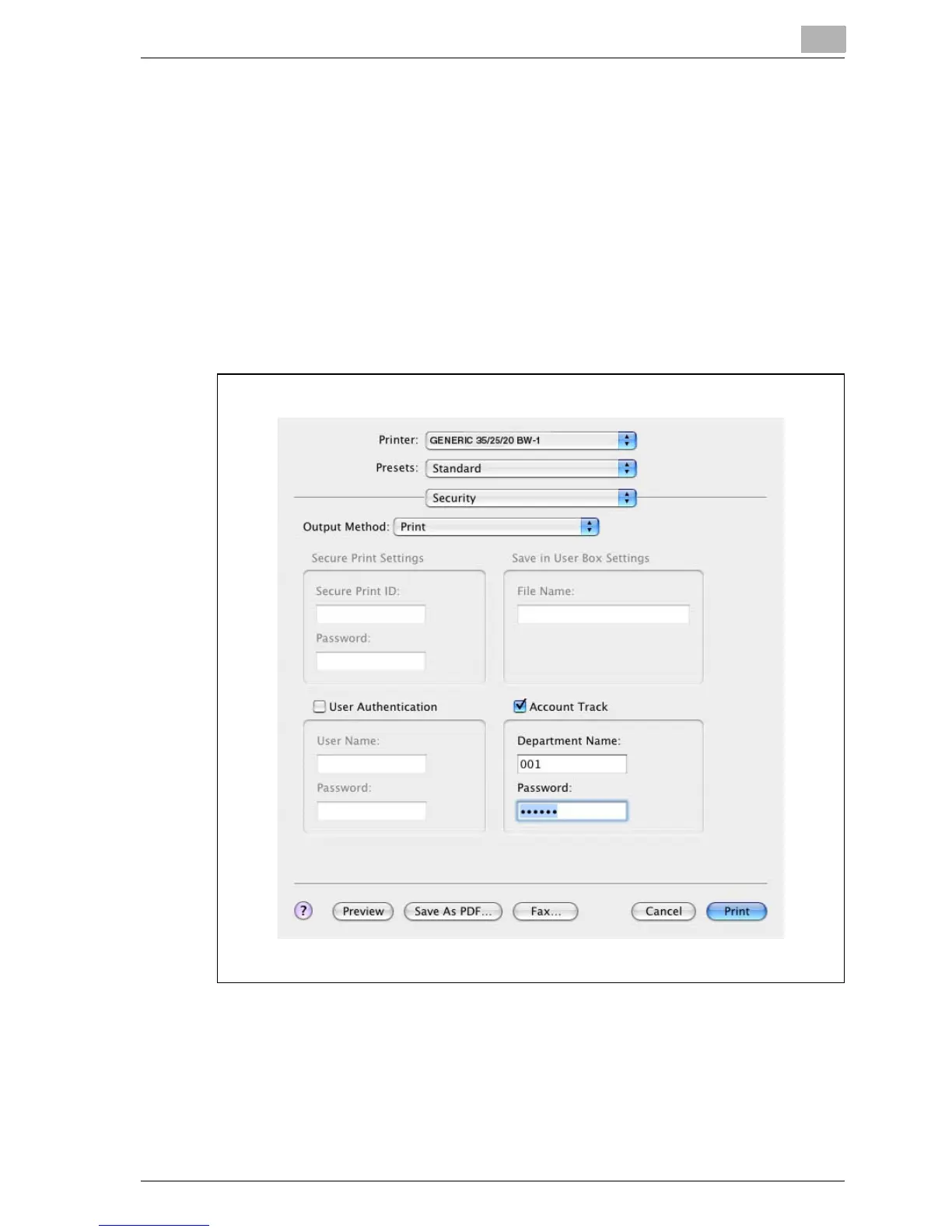Various settings
11
MP1020/1025/1035 11-97
Specifying settings (for Mac OS X)
1 From the “File” menu, select “Print”.
2 Select “Security”.
3 Select a check box, and then enter each item.
– If the “User Authentication” check box is selected, enter the user
name and password.
– If the “Account Track” check box is selected, enter the department
name and password.