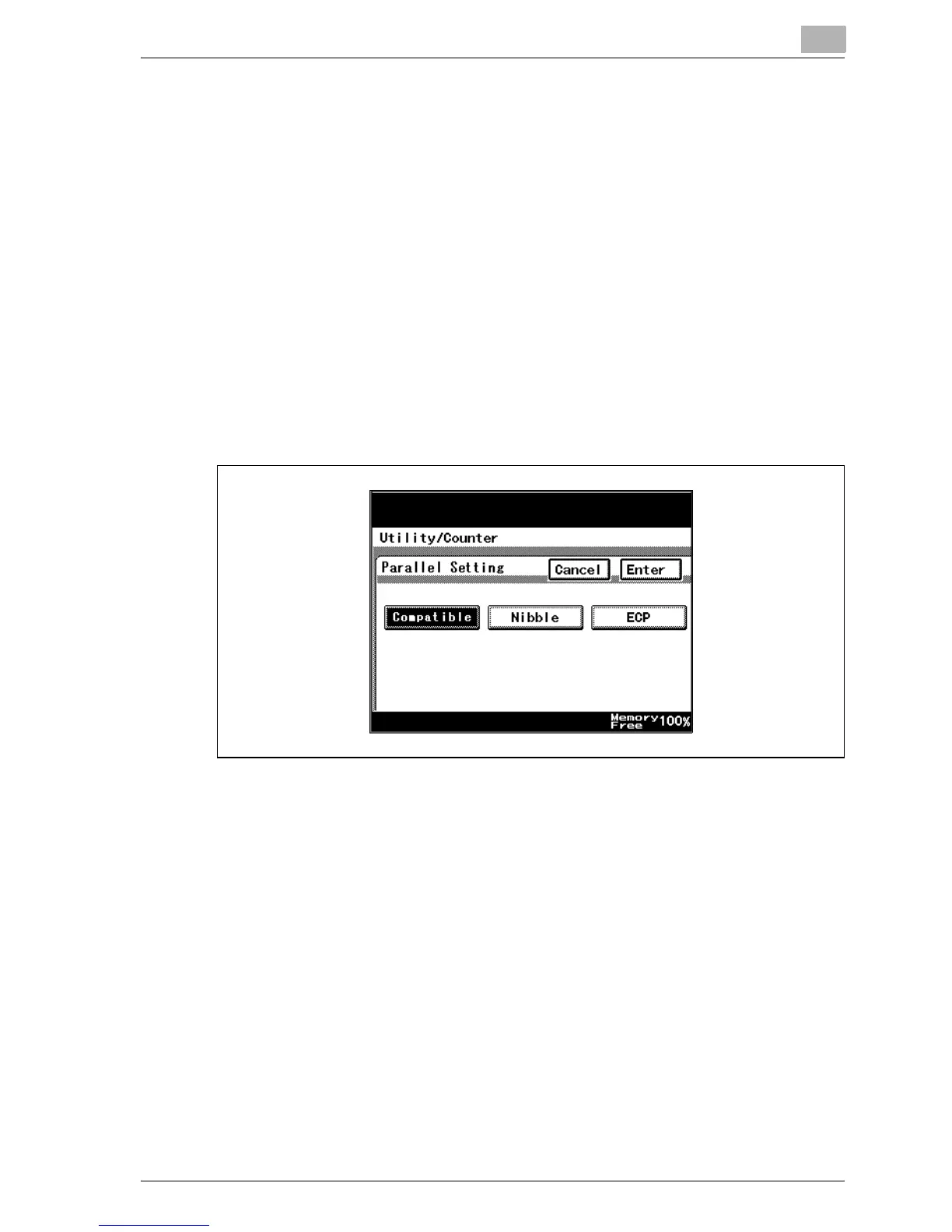Various settings
11
MP1020/1025/1035 11-27
Printer Setting
!
Detail
For details on displaying the Printer Setting screen, refer to “Administra-
tor settings” on page 11-24.
Parallel Setting
You can specify the mode for using an optional parallel interface. (Default
setting: ECP)
% After changing the setting, touch [Enter].
– Compatible: Corresponds to both Nibble and ECP.
– Nibble: Only for Nibble.
– ECP: Only for ECP.