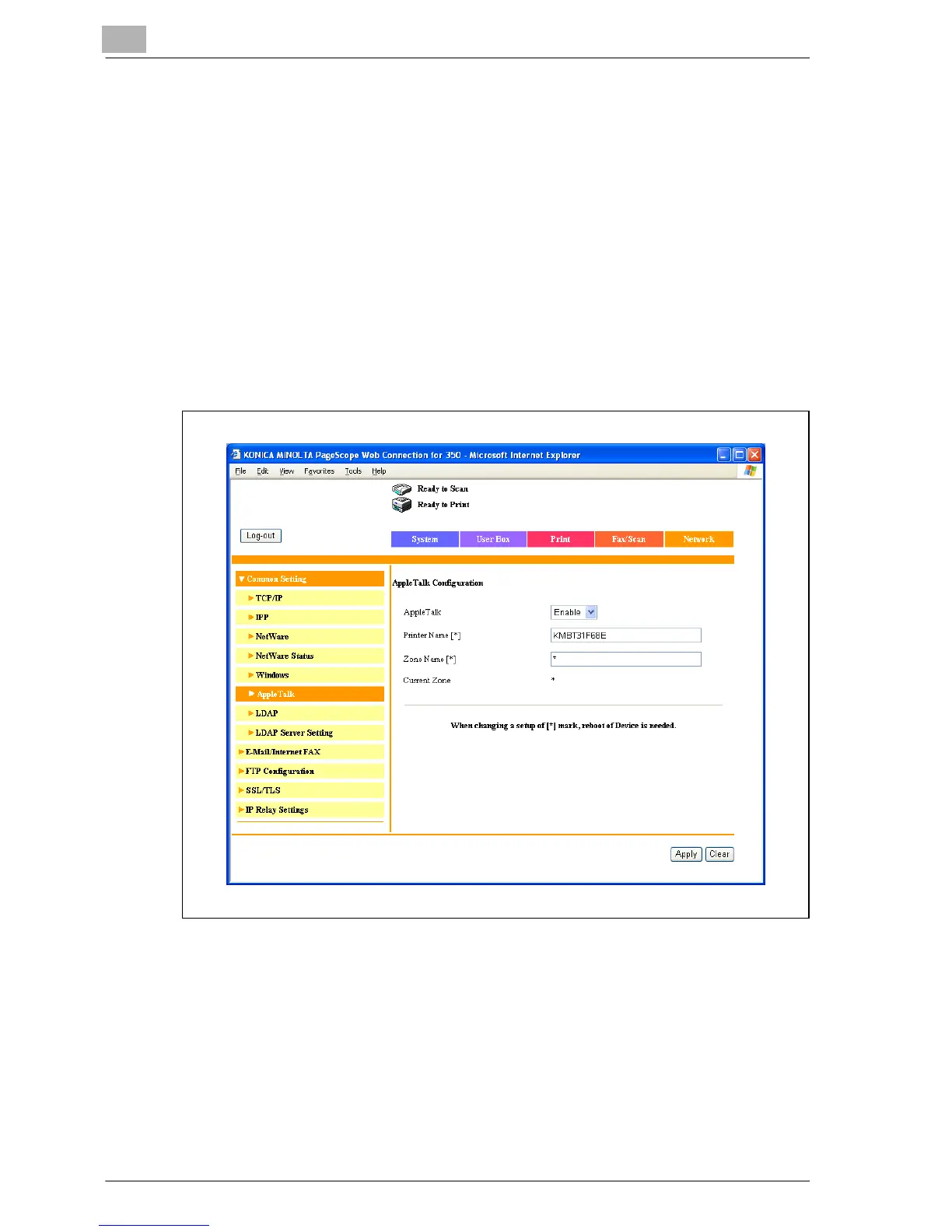4
Setting up network printing
4-36 MP1020/1025/1035
4.9 Printing with Macintosh
Operations on this machine
Set the IP address for this machine. For the setting procedure, refer to “Set-
ting the IP address for this machine” on page 4-8.
In the Web Connection, specify the settings described below for AppleTalk.
1 Start up Web Connection.
2 Enter the administrator password, and then click [Log-in].
3 On the Network tab, click “Common Setting”, then “AppleTalk”.
4 Specify settings for the following:
– AppleTalk: Set whether to use AppleTalk. Select “Enable” here.
– Printer Name: Specify the printer name (up to 31 alphanumeric
characters and symbols, excluding = ~).
– Zone Name: Specify the zone being connected to (up to 31 alpha-
numeric characters and symbols, excluding = ~).