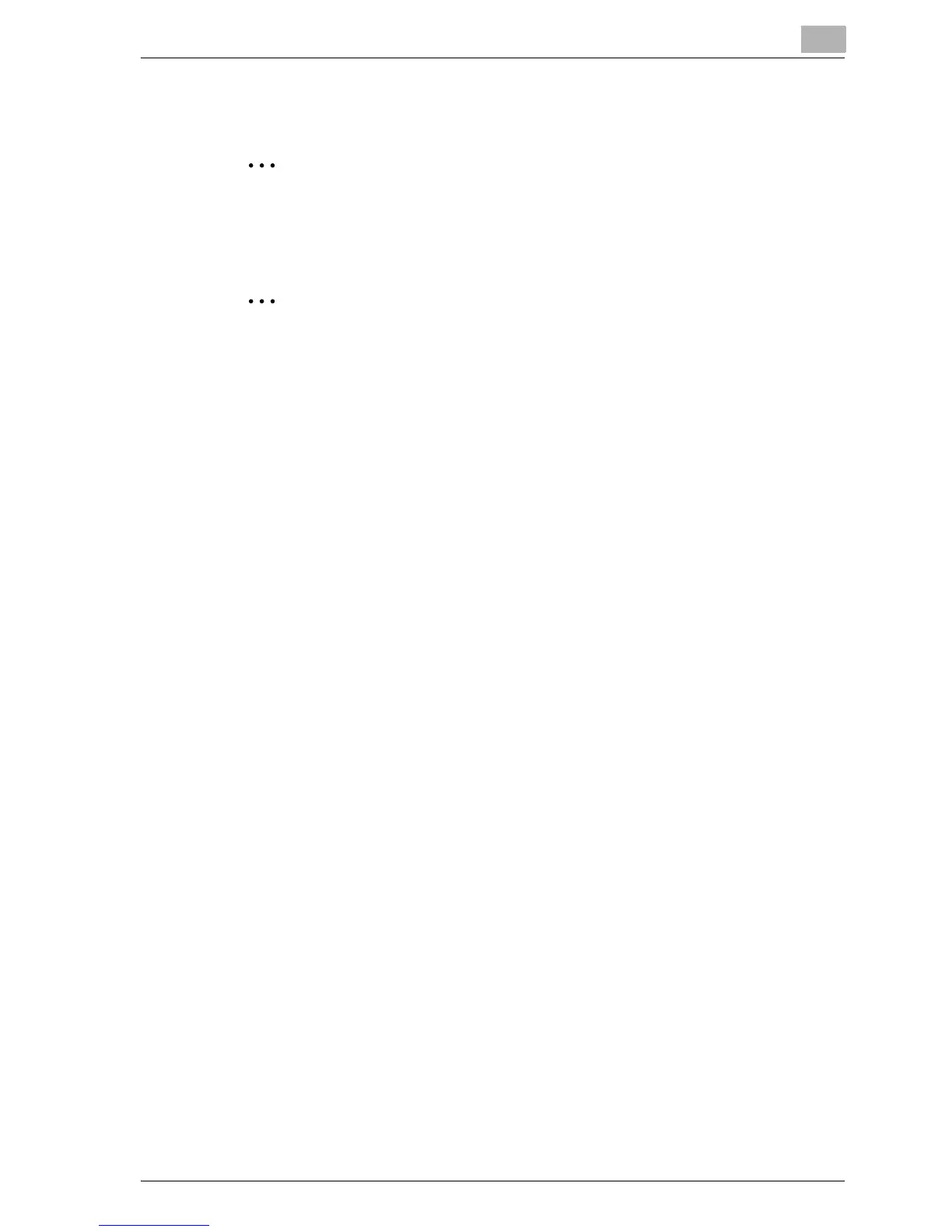Welcome
1
MP1020/1025/1035 1-7
Tips
2
Note
Text highlighted in this manner contains useful information and tips to en-
sure safe use of the copier.
2
Reminder
Text highlighted in this manner contains information that should be re-
minded.
!
Detail
Text highlighted in this manner contains references for more detailed in-
formation.
Special text markings
[Copy] key
The names of keys on the control panel are written as shown above.
MACHINE SETTING
Display texts are written as shown above.