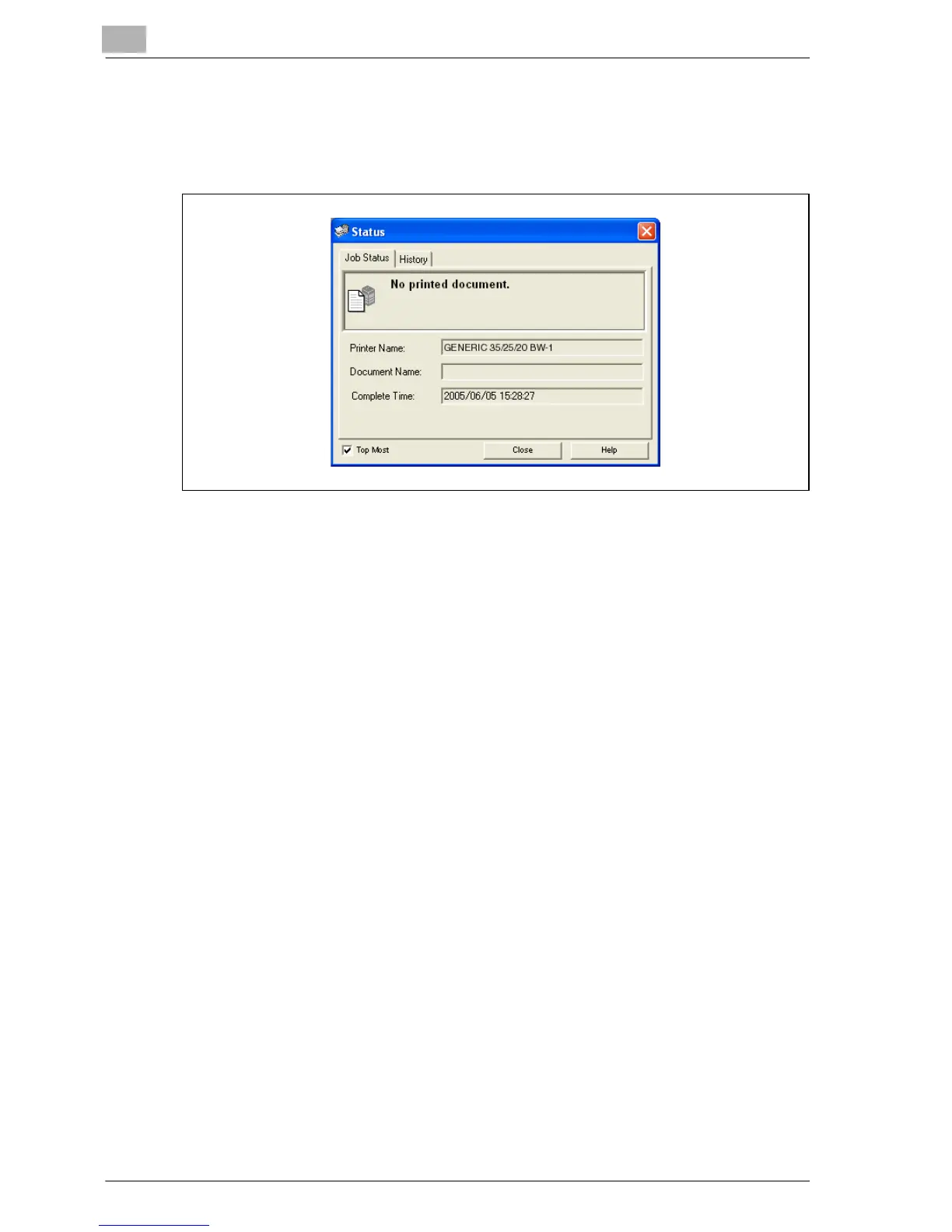11
Various settings
11-100 MP1020/1025/1035
Status display
Print Status Notifier monitors the print status and displays it on the status
screen.
- Print complete: Displays the operation of each print job for normal print,
Proof and Print, Secure Print, Save in User Box, and Save in User Box
and Print.
- Error: Displays errors such as no paper or consumable replacement.
- Job: Displays that a job has been deleted due to insufficient memory or
authentication errors.