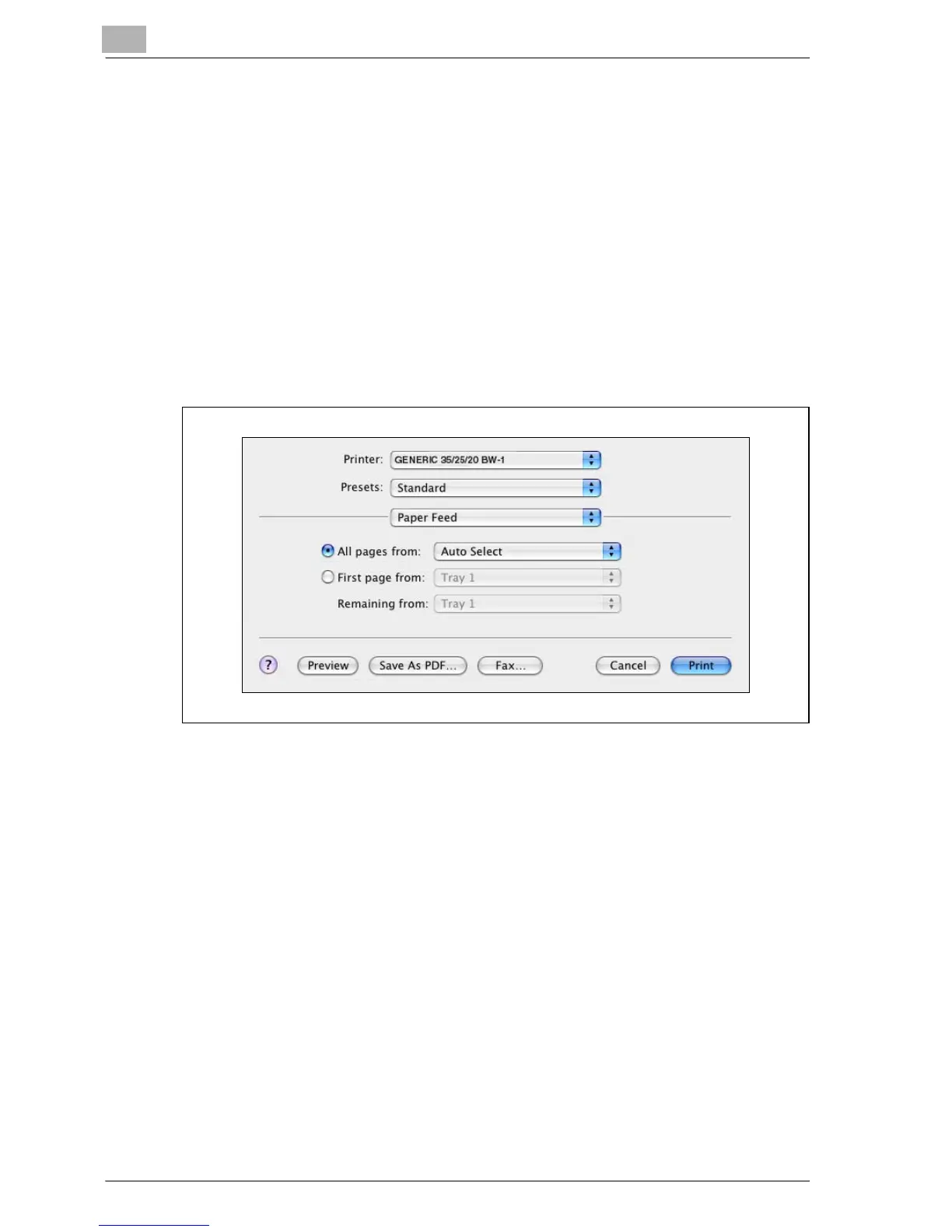10
Setting up the PPD driver (Mac OS X)
10-12 MP1020/1025/1035
Paper Feed
You can specify the input tray for printing.
1 From the “File” menu, select “Print”.
2 Select “Paper Feed”.
3 Specify settings for the following:
– All pages from: Selects the input tray to print all pages.
– First page from: Selects the input tray to print the first page.
– Remaining from: Selects the input tray to print from the second
page.