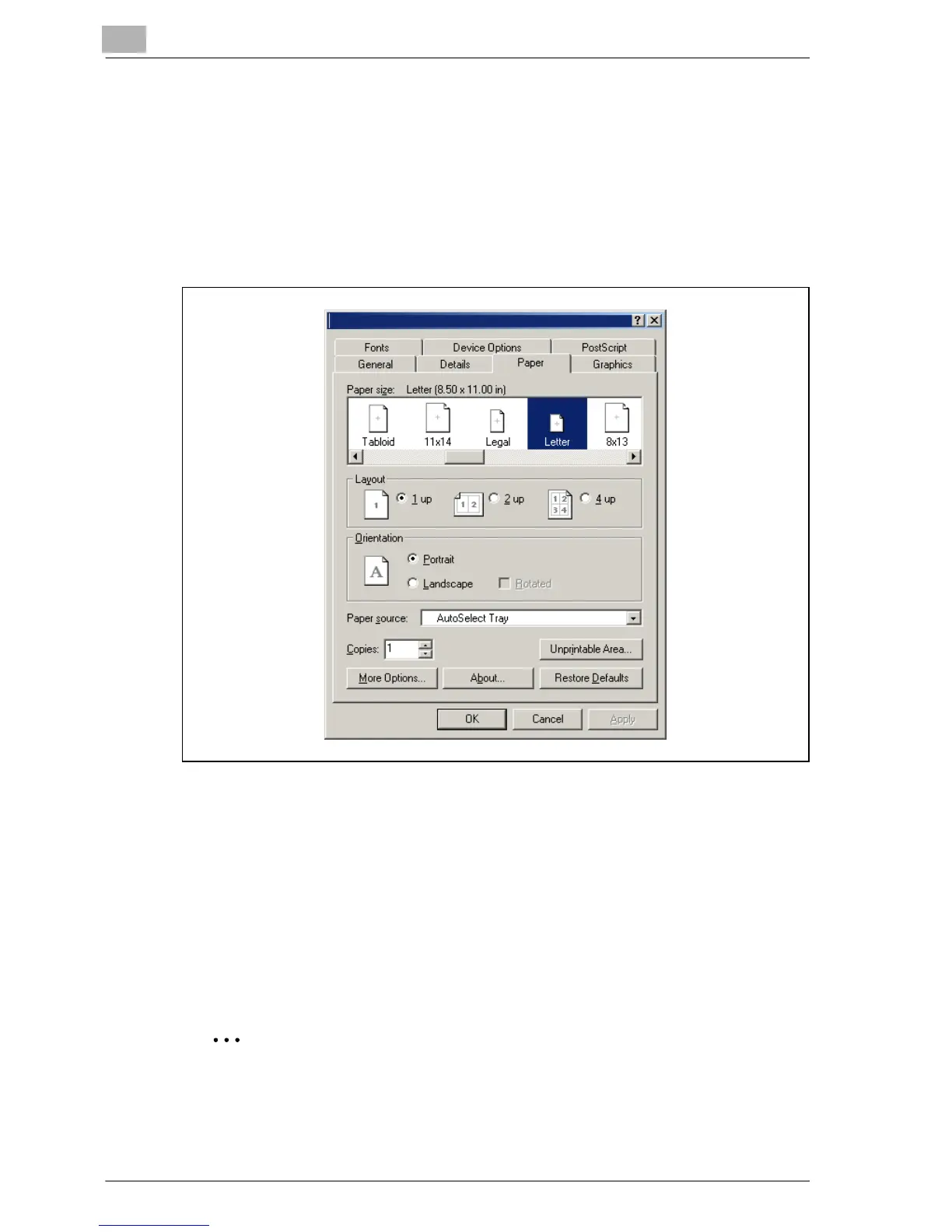8
Setting up the PPD driver (Windows)
8-6 MP1020/1025/1035
8.2 Specifying the Paper tab settings
You can specify the orientation and number of pages to be printed on one
page when printing.
Specifying settings
1 Click the Paper tab.
2 Specify settings for the following:
– Paper size: Specifies the paper size.
– Layout: Specifies printing multiple pages on one page (N in 1 print-
ing).
– Orientation: Specifies the orientation.
– Rotated: Rotates the paper.
– Paper source: Selects the input tray.
– Copies: Specifies the number of copies to print.
– More Options: Specifies the paper type and output device.
2
Note
The settings specified on this machine have precedence if multiple cop-
ies are specified in “Default Set” of this machine.