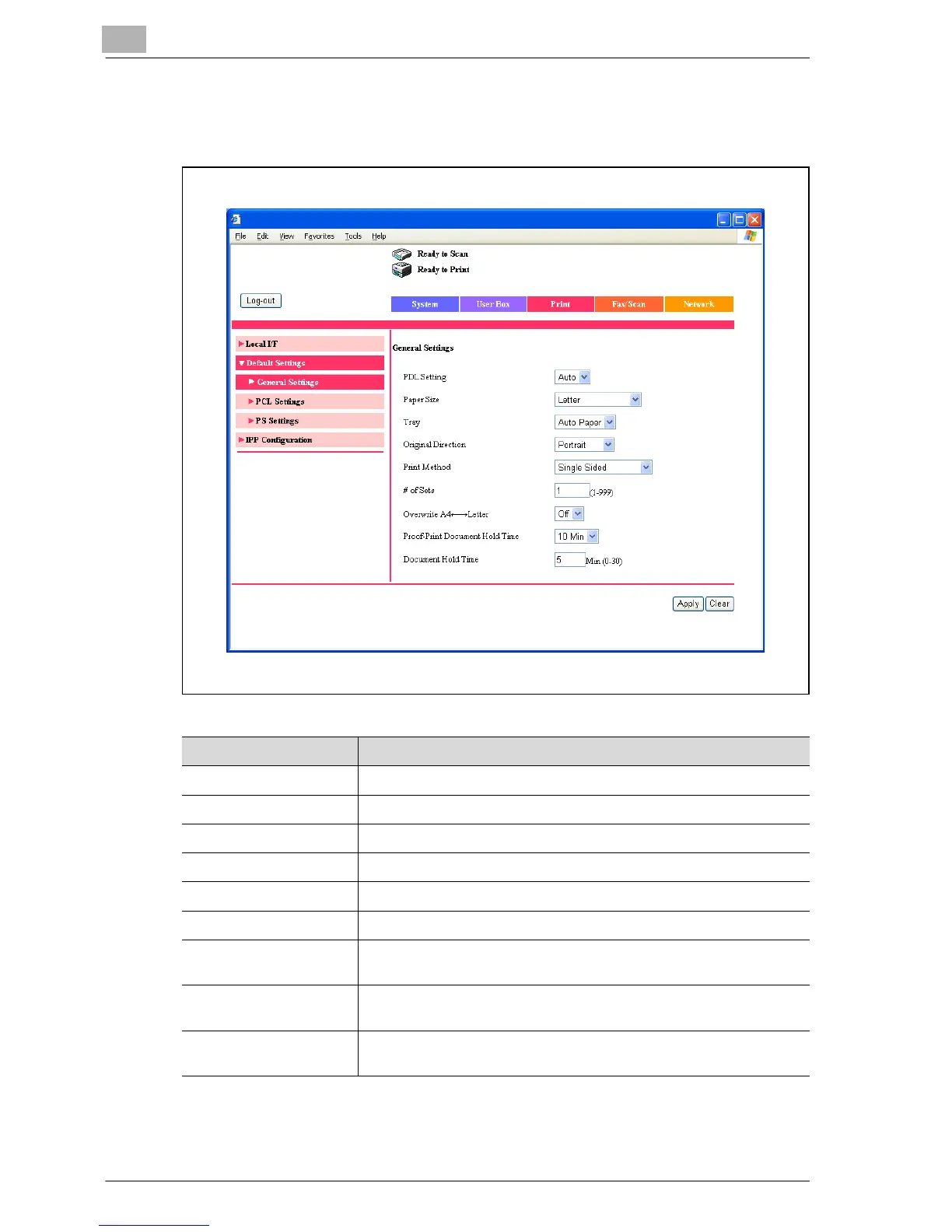11
Various settings
11-72 MP1020/1025/1035
Print tab - Default Settings - General Settings
You can specify the default setting values of the printer.
Item Description
PDL Setting Select the printer descriptive language.
Paper Size Select the paper size.
Tray Select the input tray.
Original Direction Select the print orientation.
Print Method Select whether to perform duplex printing.
# of Sets Select the number of copies to print. (input range: 1-999)
Overwrite A4← →Letter You can substitute letter size and 11×17-inch size with A4 or A3 size
paper.
Proof-Print Document
Hold Time
Specify the time until the proof and print data is deleted.
Document Hold Time Specify the time to delete the data when the memory has exceeded
capacity. (input range: 0-30)