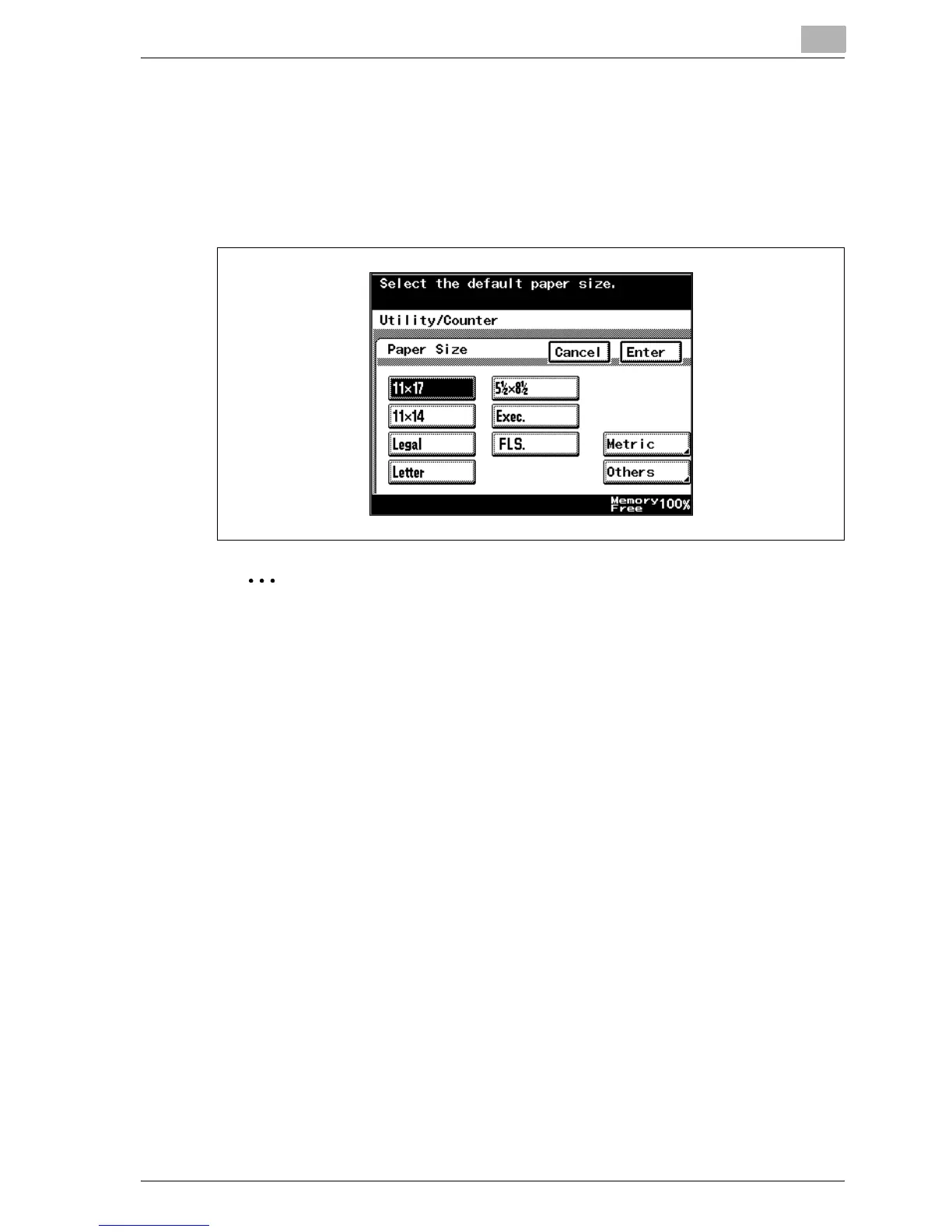Various settings
11
MP1020/1025/1035 11-11
Basic Setting - Paper Size
You can specify the paper size to use when no setting has been specified.
(Default setting: Letter)
% On the Basic Setting screen, touch [Paper Size] to display the setting
screen. After changing the setting, touch [Enter].
2
Note
When selecting [8K], [16K], [envDL], or [env Monarch], you can only spec-
ify the paper size even when “envDL”, “env Monarch”, or “Postcard” has
been selected. You cannot specify envelops and thick paper as a paper
type. Touch [Others].