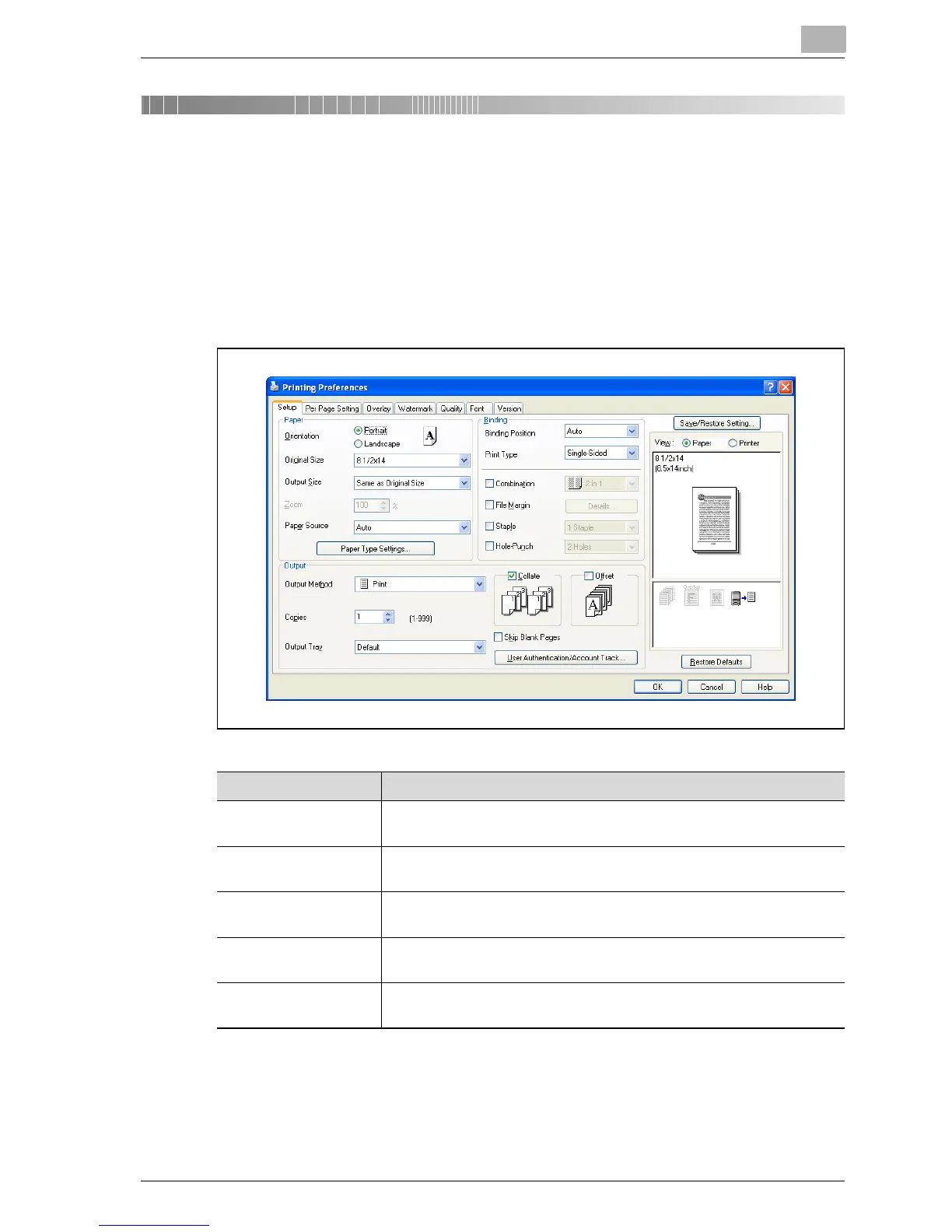Setting up the PCL driver
6
MP1020/1025/1035 6-3
6 Setting up the PCL driver
6.1 Settings
Common settings
The following describes the common settings and buttons that are displayed
on all tabs.
Button Function
OK Click this button to close the dialog box and apply any settings that
have been changed.
Cancel Click this button to cancel any settings that have been changed and
close the dialog box.
Help Click this button to display the help for each item on the currently dis-
played dialog box.
Save/Restore Setting Click this button to save the current settings and to view them at a later
time.
Restore Defaults Click this button to return the settings to their defaults, which were se-
lected when the driver was installed.