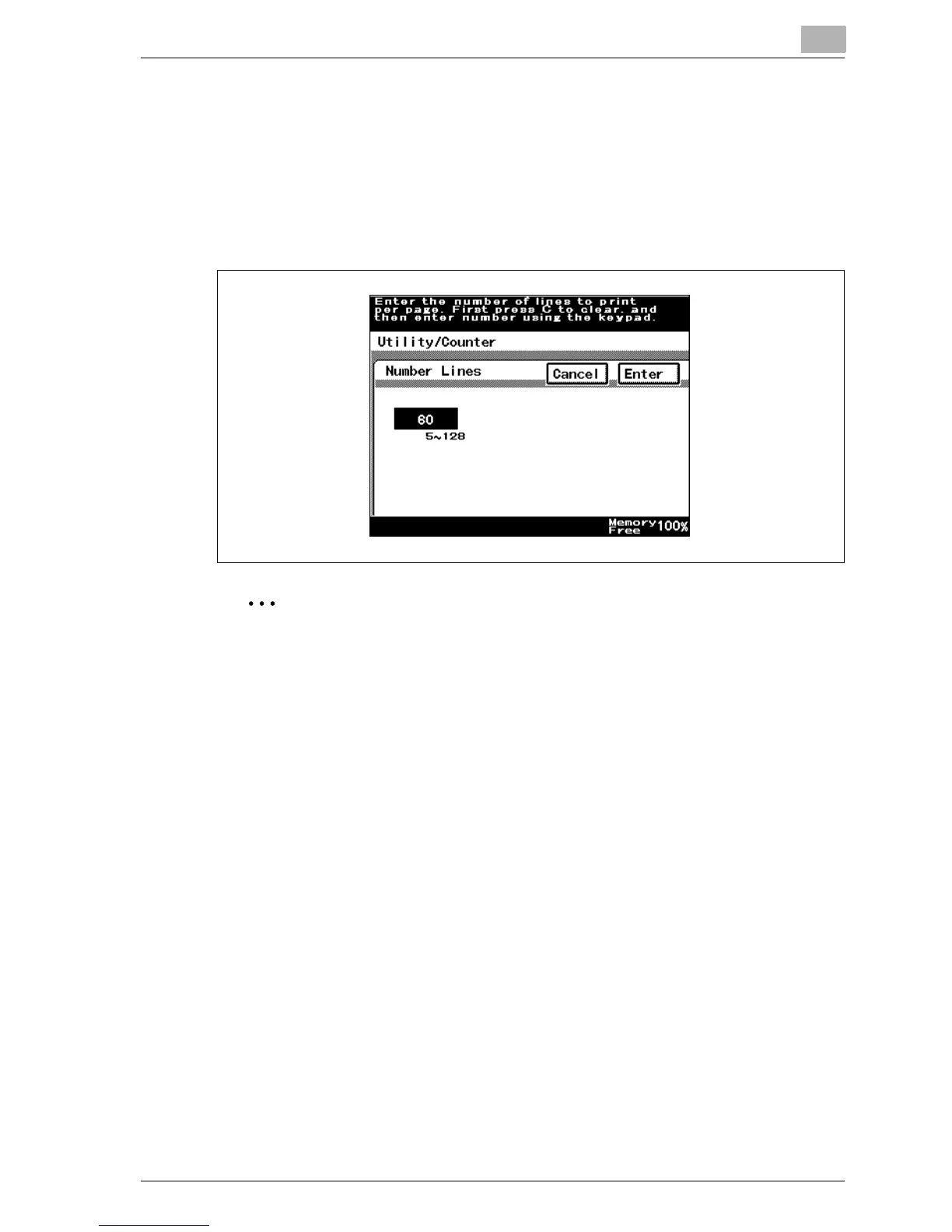Various settings
11
MP1020/1025/1035 11-19
Font - Number Lines
You can specify the number of lines per page when no setting has been
specified. (North American model default setting: 60 lines, Other model de-
fault setting: 64 lines)
% On the Font screen, touch [Number Lines] to display the setting screen.
After using the keypad to type in a value, touch [Enter].
2
Note
A value outside the allowable range cannot be specified. Type in a value
within the allowable range.
To cancel changes to the settings, touch [Cancel].