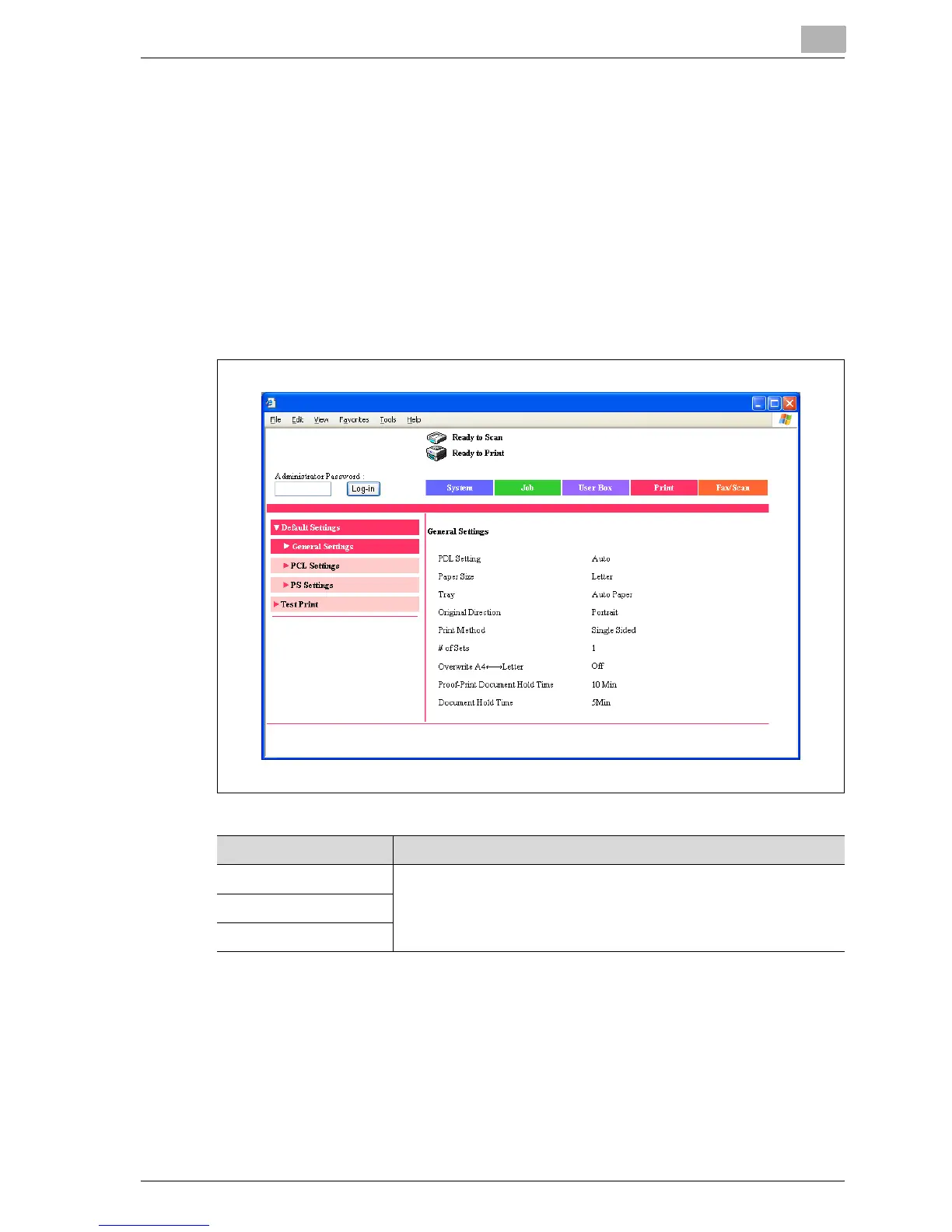Various settings
11
MP1020/1025/1035 11-55
Print tab
You can check the printer default settings and print various test prints.
Print tab - Default Settings
Click the Print tab, click “Default Settings” from the menu, and then select
each setting classification (general and PCL).
If a print job is sent whose settings are not specified, the settings specified
here are used for printing.
Sample General Settings page
Item Description
General Settings Displays information for each item.
PCL Settings
PS Settings