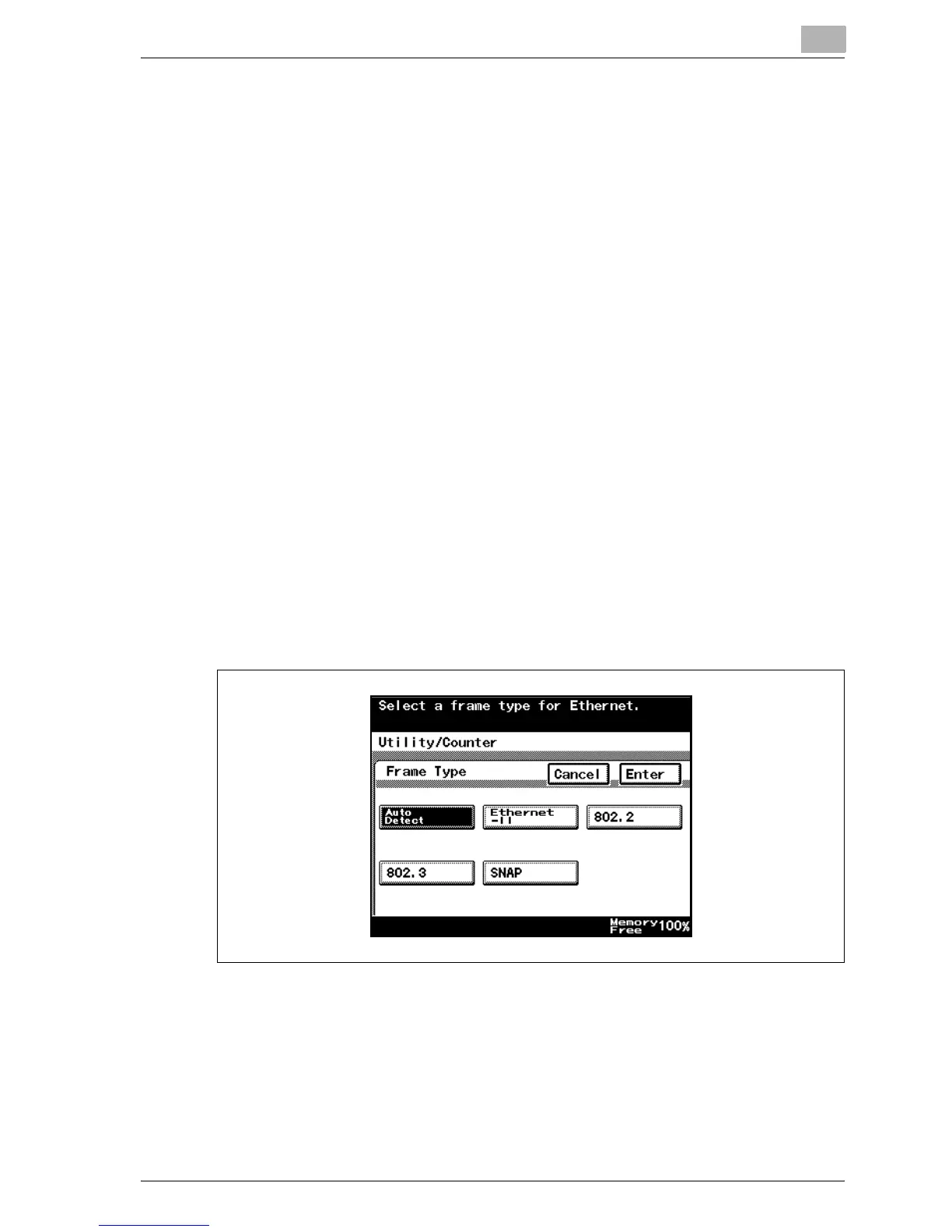Various settings
11
MP1020/1025/1035 11-29
Setting the IP Address
When using this machine as a network printer, an IP address must be as-
signed to this machine.
!
Detail
For the procedure to assign an IP address to this machine, refer to “Set-
ting the IP address for this machine” on page 4-8.
Frame Type
If connecting with NetWare, the frame type must be specified depending on
the network environment.
1 Press the [Utility/Counter] key on this machine’s control panel, touch
[Admin. Management], and then enter the administrator password.
2 Touch [Admin. 2].
3 Touch [Network Settings].
4 Touch [Frame Type].
5 After changing the setting, touch [Enter].