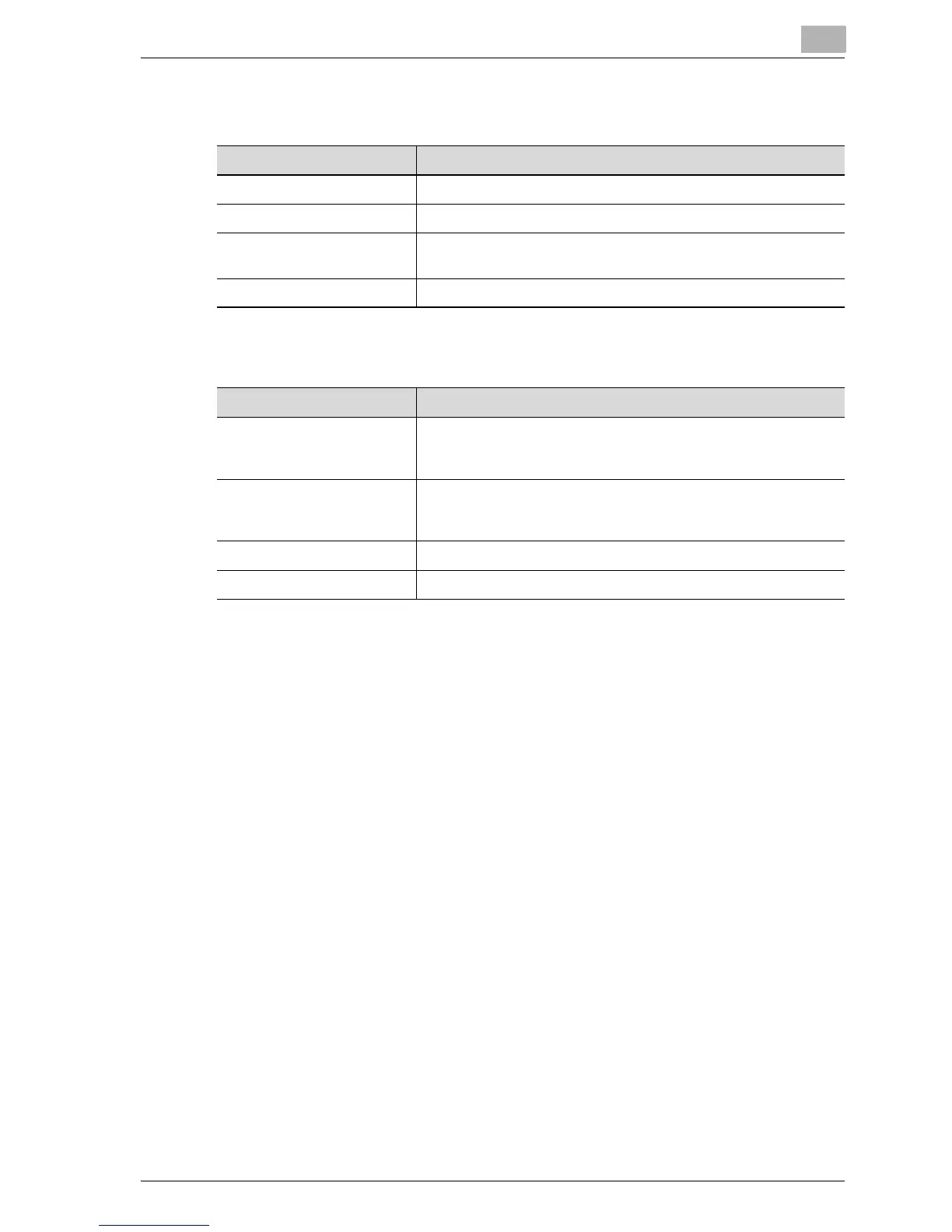Setting up the PPD driver (Windows)
8
MP1020/1025/1035 8-5
PostScript tab
Fonts tab
Item Function
PostScript Output Method Specifies the PostScript file output format.
PostScript Header Specifies whether to transmit header information to the printer.
Print PostScript Error Infor-
mation
Specifies whether to print PostScript error reports.
PostScript Timeout Value Specifies the time for a timeout.
Item Function
Send TrueType fonts to
printer according to the font
Substitution Table
Prints the fonts specified in the Font Substitution Table with the
printer fonts. The Font Substitution Table can be specified by
clicking the [Edit the Table] button.
Always use built-in printer
fonts instead of TrueType
fonts
Prints all fonts with printer fonts.
Always use TrueType fonts The printer fonts are not substituted.
Send Fonts As Specifies the font transmission method.