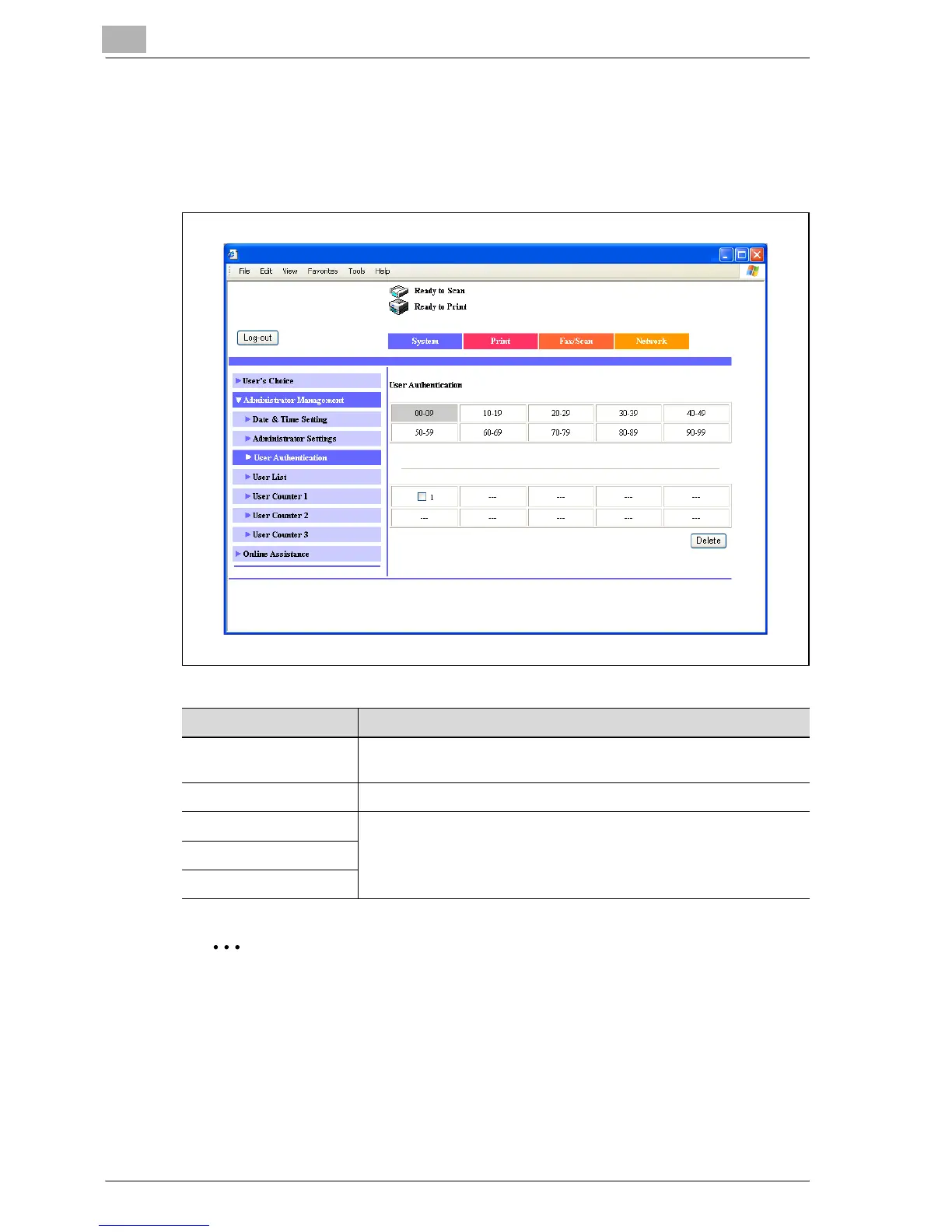11
Various settings
11-68 MP1020/1025/1035
System tab - Administrator Management - User Authentication
When performing user authentication with this machine, the “User Authenti-
cation”, “User List”, and “User Counter 1-3” menus are displayed in “Admin-
istrator Management” on the System tab.
2
Note
For details on user authentication, refer to User’s Guide [Copy Opera-
tions].
Item Description
User Authentication Registers the user information (user name and password) to a user
number.
User List Displays the registered users.
User Counter 1 Displays the total counter per user.
User Counter 2
User Counter 3