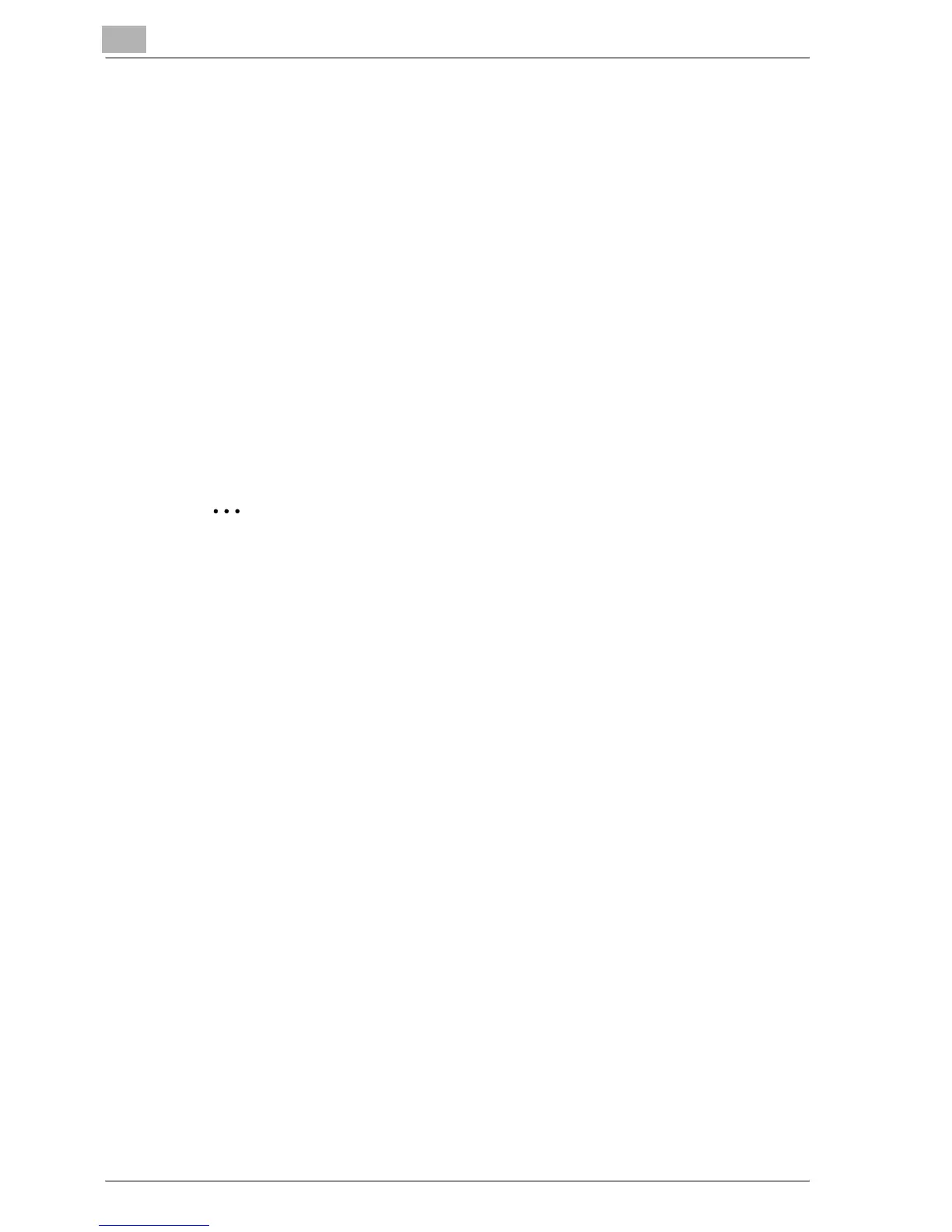11
Various settings
11-76 MP1020/1025/1035
Fax/Scan tab
On the Fax/Scan tab, the settings at transmission and the information and
settings concerning the address book limitations are displayed.
!
Detail
For details on the Fax/Scan tab settings, refer to User’s Guide [Network
Scanner Operations].
The Fax/Scan tab is displayed when the optional fax kit is installed. If the
optional fax kit is not installed, the Scan tab is displayed.
Network tab
On the Network tab, information and settings concerning the network con-
nection are displayed.
2
Note
“IP Relay Settings” on the Network tab is displayed when optional fax kit
or scanner unit is installed.