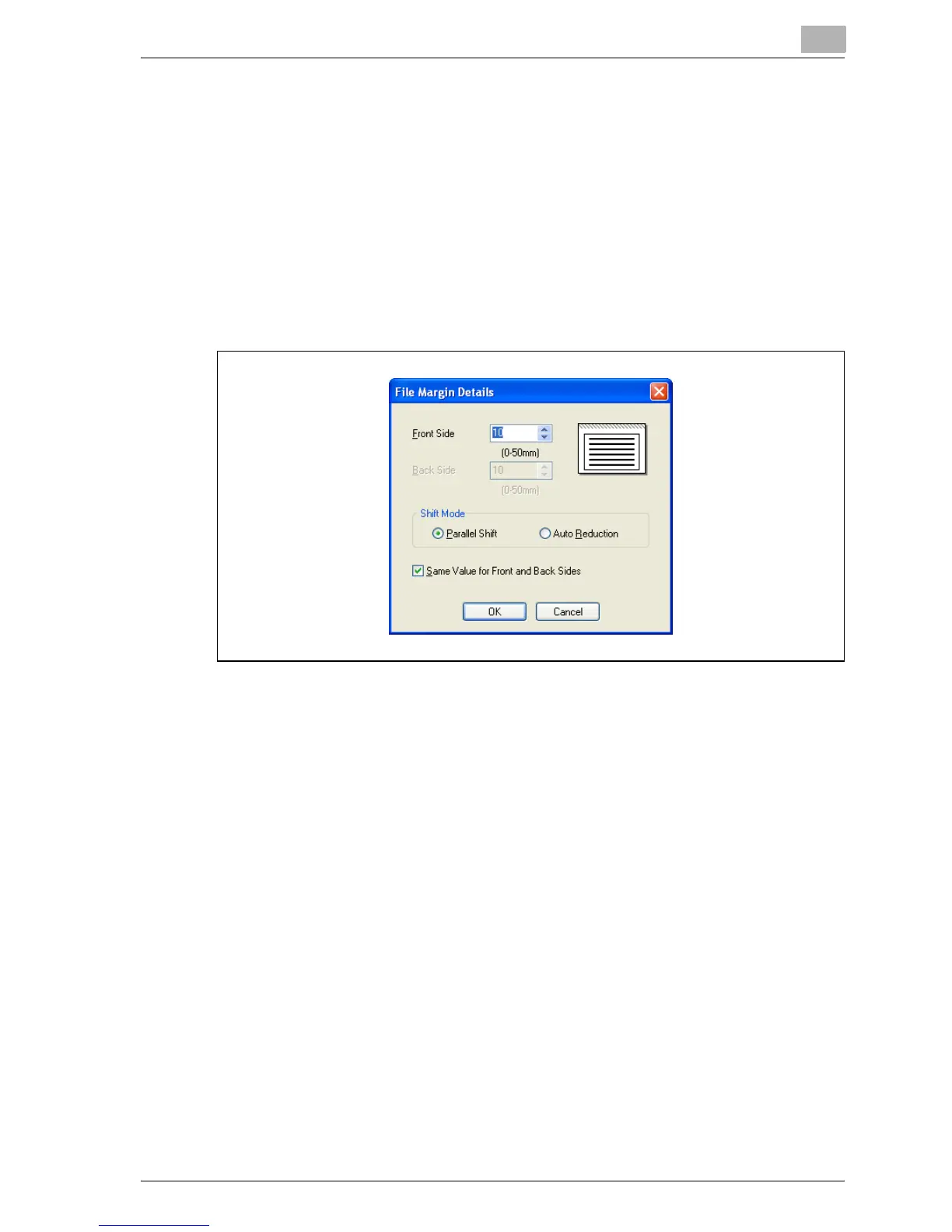Setting up the PCL driver
6
MP1020/1025/1035 6-13
Setting the file margin
File margins are added to the document before it is printed.
1 Click the Setup tab.
2 Select the “File Margin” check box.
3 To set the width of the file margin, click the [Details] button, and then
specify the desired settings in File Margin Details dialog box that ap-
pears.
– Front Side/Back Side: Sets the file margin values. By clearing the
“Same Value for Front and Back Sides” check box, you can specify
each value for the front and back sides.
– Shift Mode: Selects the printing process for the document.