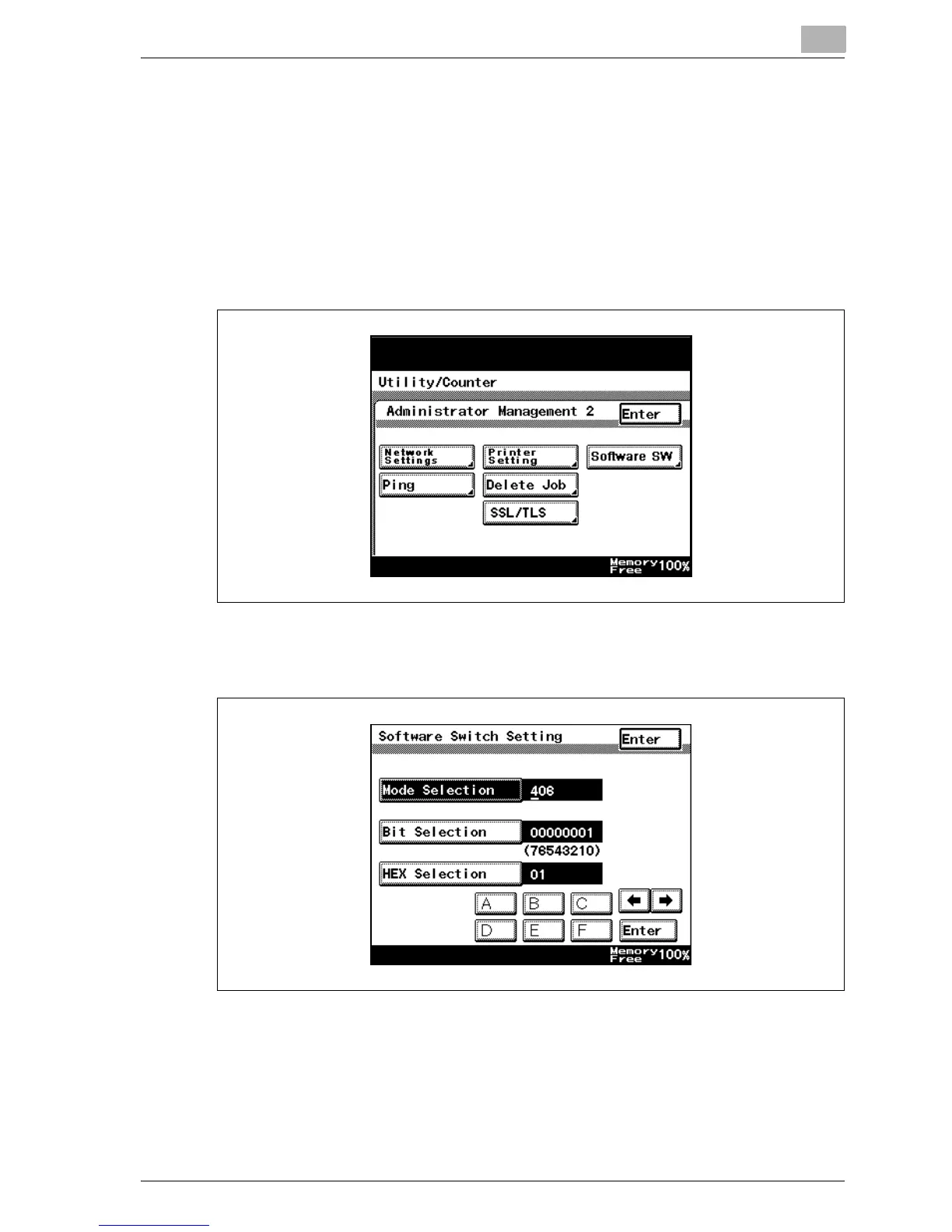Various settings
11
MP1020/1025/1035 11-33
To change the software SW
1 Log on to the administrator mode, and then touch [Admin. 2].
– For details on displaying the Administrator Management 2 screen,
refer to “Administrator settings” on page 11-24.
The Initial Settings screen appears.
2 Touch [Software SW].
3 Touch [Mode Selection], and then use the keypad to type in the mode
number.