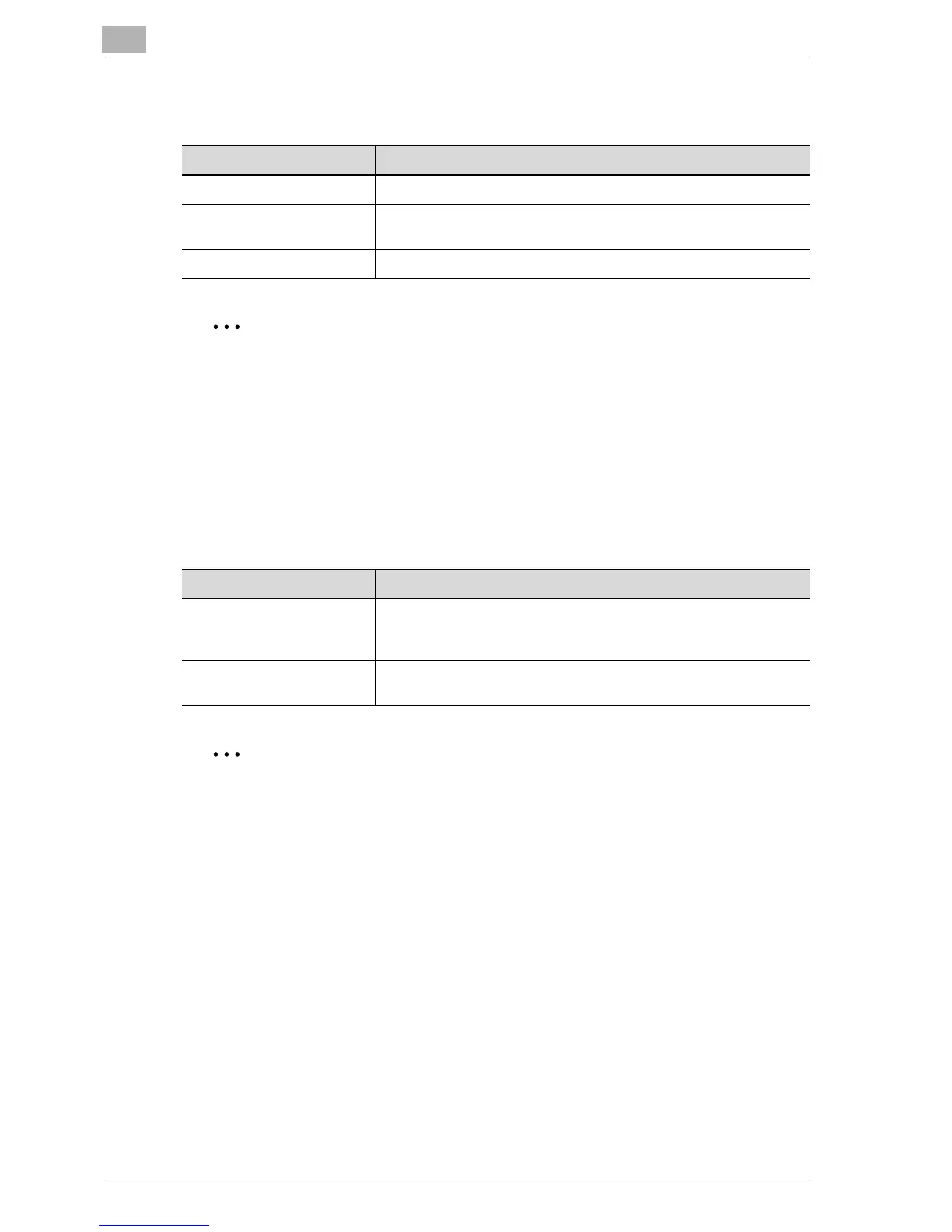7
Setting up the PostScript driver (Windows)
7-8 MP1020/1025/1035
Option Tab
2
Note
To display the Device Information tab in Windows 2000/XP/NT 4.0/Server
2003, right-click the icon of the installed printer, and then click “Proper-
ties”.
You cannot click the [Gather Option Information] button if you are not
connected to or able to communicate with this machine.
Settings tab
2
Note
To display the Settings tab in Windows 2000/XP/NT 4.0/Server 2003,
right-click the icon of the installed printer, and then click “Properties”.
Item Function
Option Specifies the options that are installed on this machine.
Gather Option Information Communicates with this machine and reads the status of the in-
stalled options.
Web Connection Starts up Web Connection.
Item Function
Displays a confirmation
message when a prohibited
action occurs.
Displays a message when you want to perform a function that
cannot be set when the printer is being used.
Use the Server Property
Paper
Uses the added registered paper in [Server Properties].