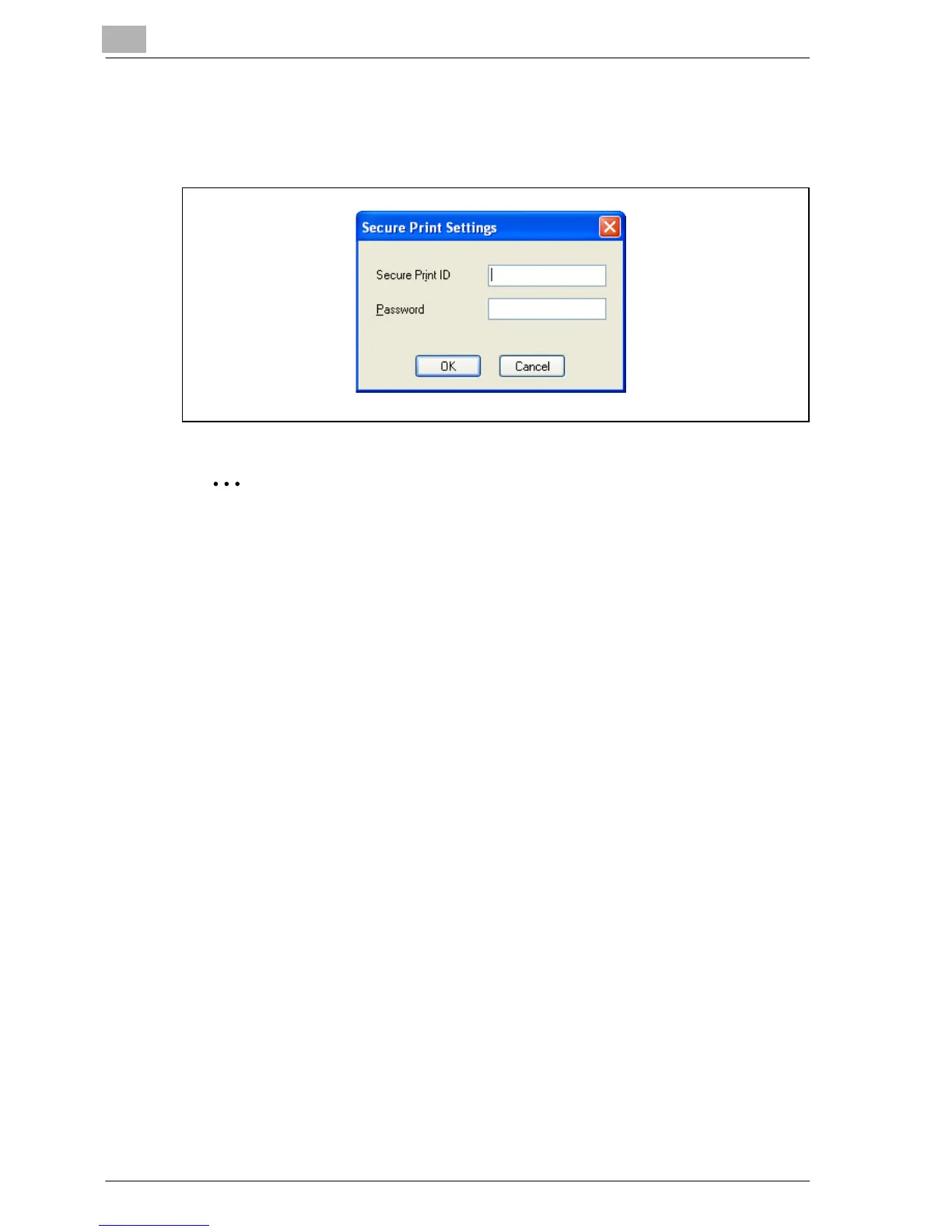6
Setting up the PCL driver
6-16 MP1020/1025/1035
Secure Print
If “Secure Print” was selected, enter the user ID and password in the dialog
box that appeared.
2
Note
To print the document, touch “Secured Print” in the Box mode of this ma-
chine, enter the user ID and password, and then select the document. For
details, refer to “Print job management” on page 11-87.
For details on the box functions of this machine, refer to User’s Guide
[Box Operations].