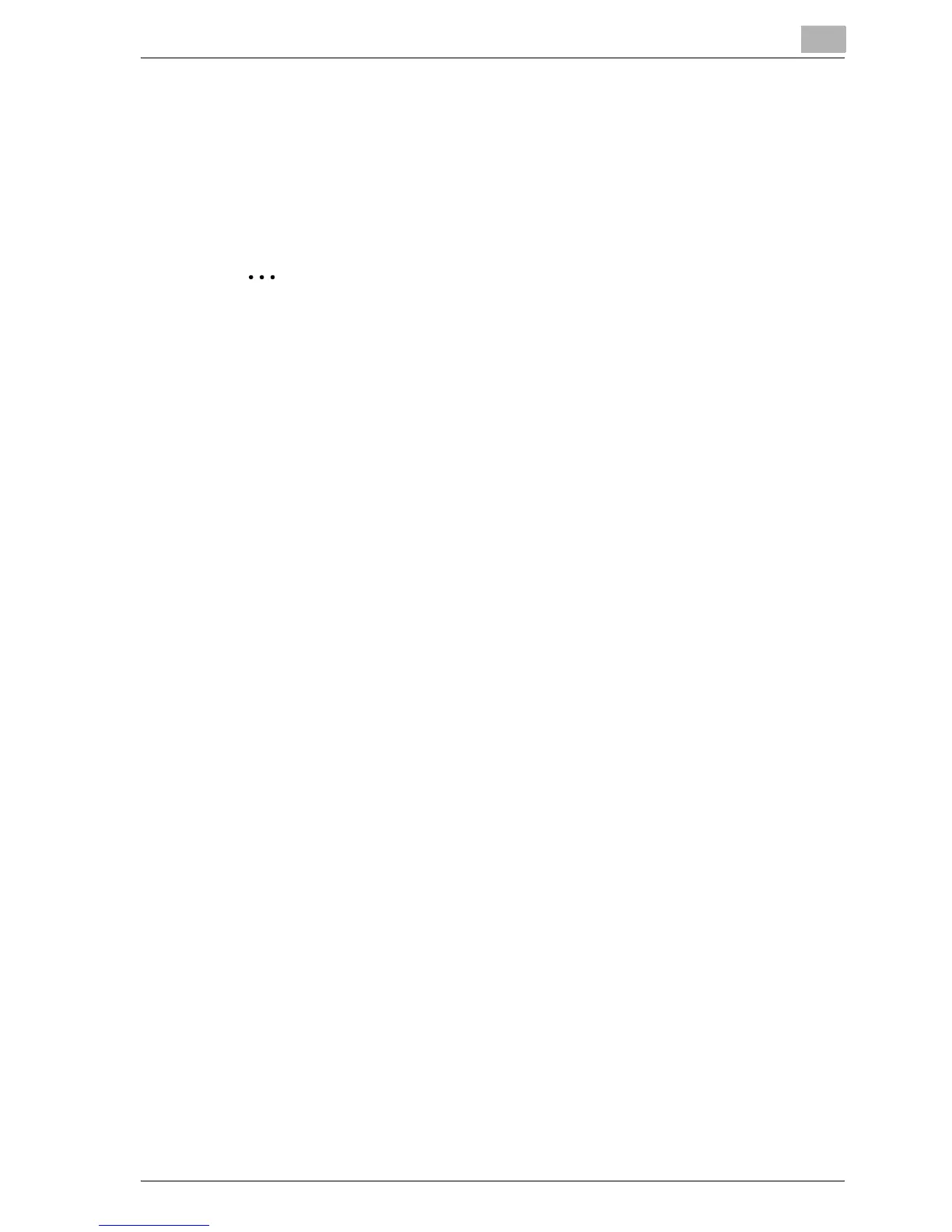Setting up the PostScript driver (Windows)
7
MP1020/1025/1035 7-27
4 Enter a message in the “Comment” text box as necessary.
5 Specify whether to register the watermark as public or private.
6 Click the [OK] button.
The settings are registered in a library.
2
Note
Up to 30 public and 20 private watermarks can be registered.
Only the administrator of the computer can select a setting under “Shar-
ing”.
Up to 30 characters can be entered in the “Name” text box.
Up to 255 characters can be entered in the “Comment” text box.