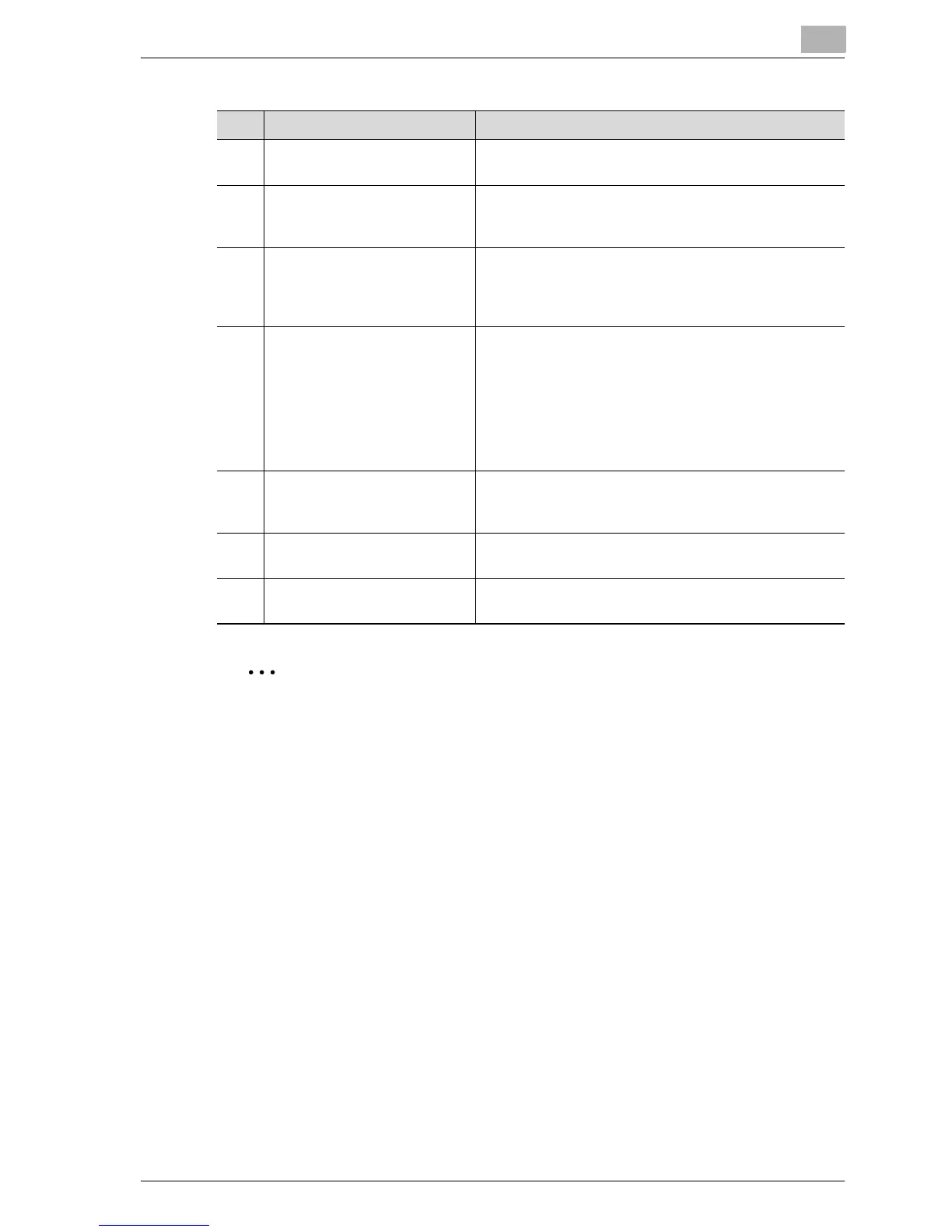Various settings
11
MP1020/1025/1035 11-41
2
Note
The User Box tab can only be displayed when an optional hard disk is in-
stalled.
The Fax/Scan tab is displayed when the optional fax kit is installed. If the
optional fax kit is not installed, the Scan tab is displayed.
No. Item Description
3 Administrator mode logon
button
Click to log on to the Administrator mode.
4 Status Display Displays the status of this machine’s printer and scan-
ner sections using icons. Update the data by clicking
the [Renew] button on the Web browser.
5 Message Display Displays the status of the problem/error and other error
information if an error has occurred in this machine. Up-
date the data by clicking the [Renew] button on the Web
browser.
6 Tab Displays the categories that can be controlled by Web
Connection. The following tabs are displayed in User
mode.
• System
•Job
•User Box
•Print
• Fax/Scan
7 Menus Lists the information and settings for the selected tab.
The menus that appear vary depending on the tab that
is selected.
8 Information and Settings Dis-
play
Displays the details of the item selected from the menu.
9 User authentication logoff but-
ton
Displayed when logged in to user authentication. Click
to log off from user authentication.