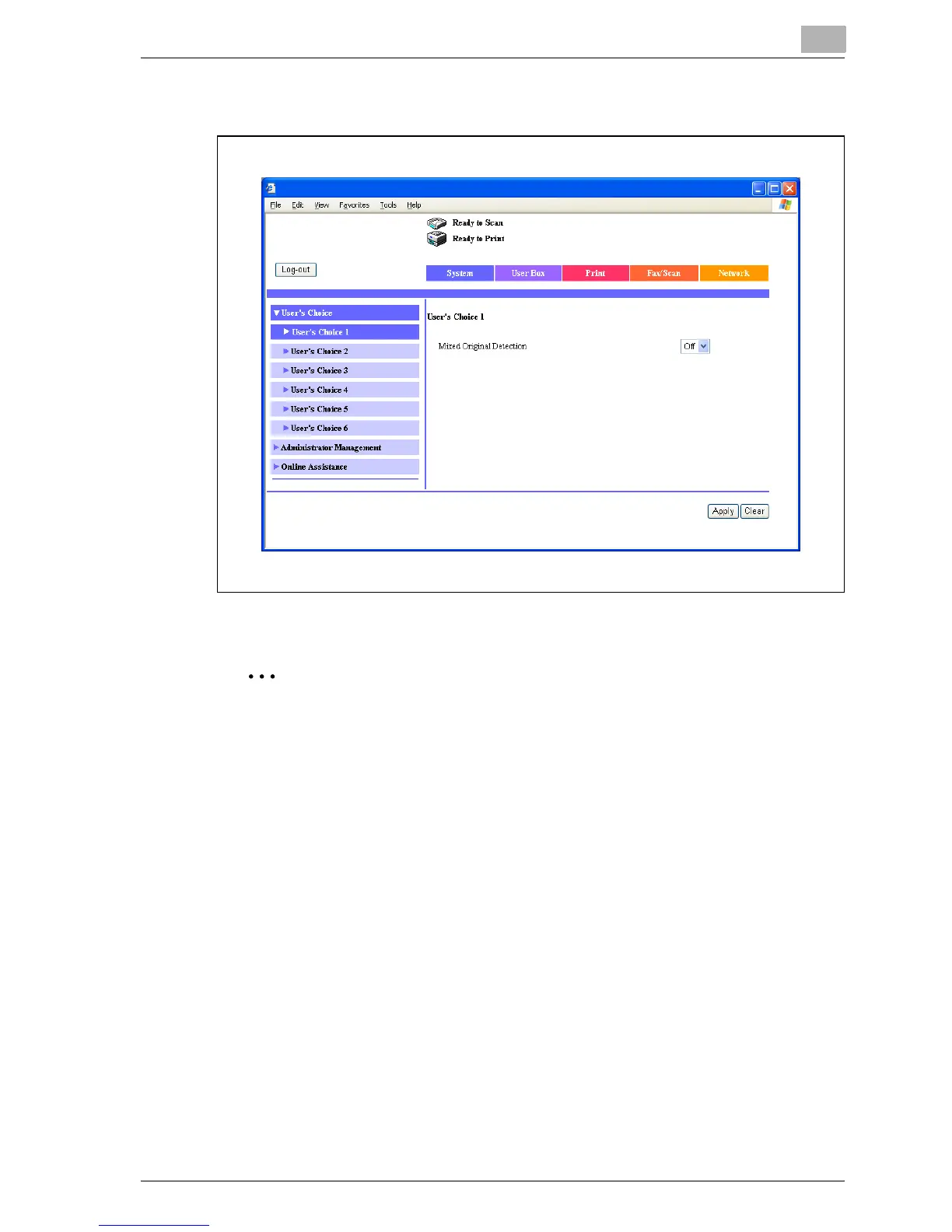Various settings
11
MP1020/1025/1035 11-43
The Administrator mode page appears.
To return to User mode, click the [Log-out] button.
2
Reminder
When logged on to Administrator mode, the machine’s control panel is
locked and cannot be used.
Depending on the status of the machine, you may not be able to log on
to Administrator mode.
When logged on to Administrator mode, if no operation is performed for
10 minutes, a timeout occurs and you will automatically be legged off
from Administrator mode.