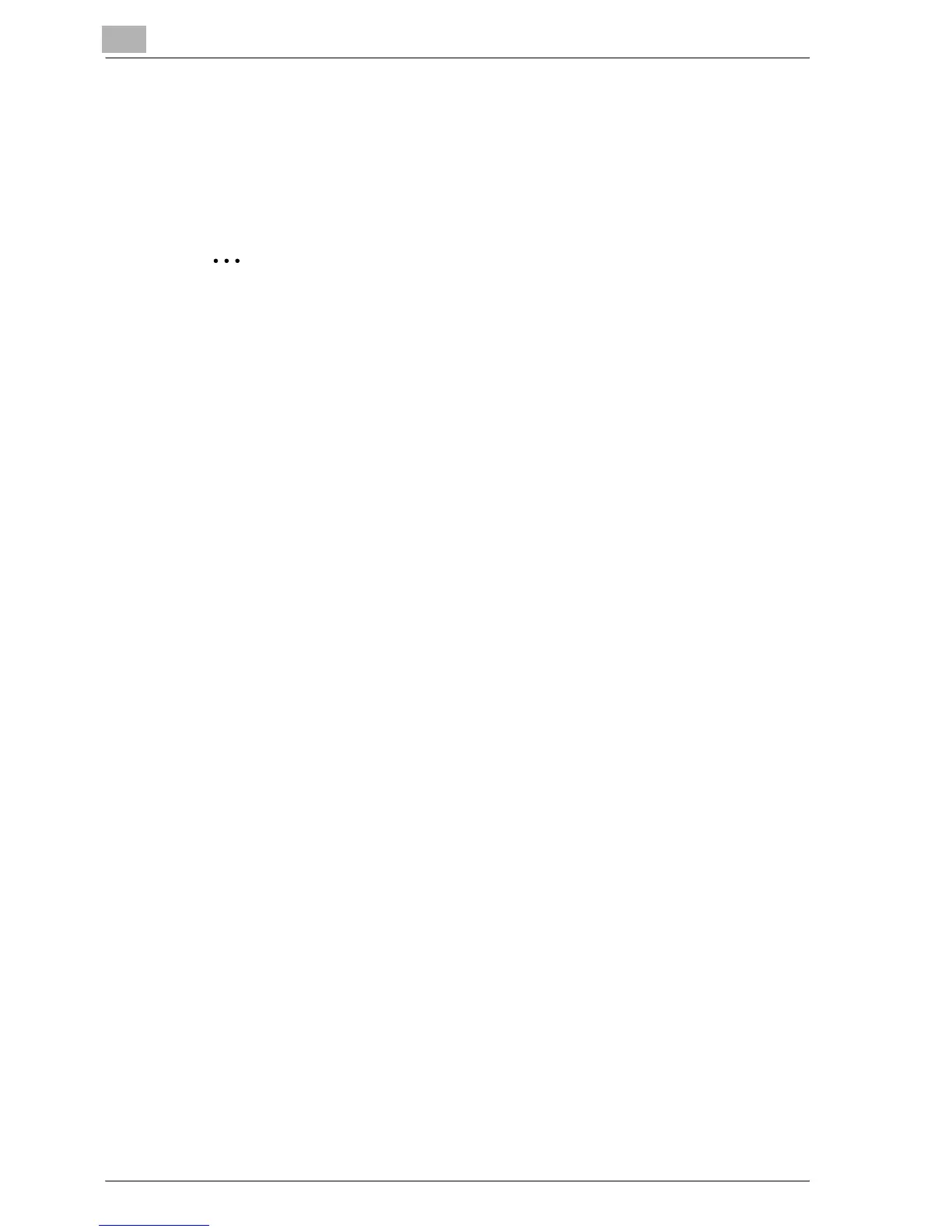2
Overview
2-12 MP1020/1025/1035
!
Detail
For details on connecting this machine to a computer, refer to “Connect-
able interfaces” on page 2-9.
2
Note
To update an existing printer driver, delete the existing printer driver first.
For details, refer to “Uninstalling the printer driver” on page 3-15 and
page 3-22.
If using the optional parallel interface, set the interface time settings and
mode (Compatible, Nibble, or ECP) as necessary with the Web Connec-
tion and on the control panel. For details, refer to “Print tab - Local I/F”
on page 11-71.