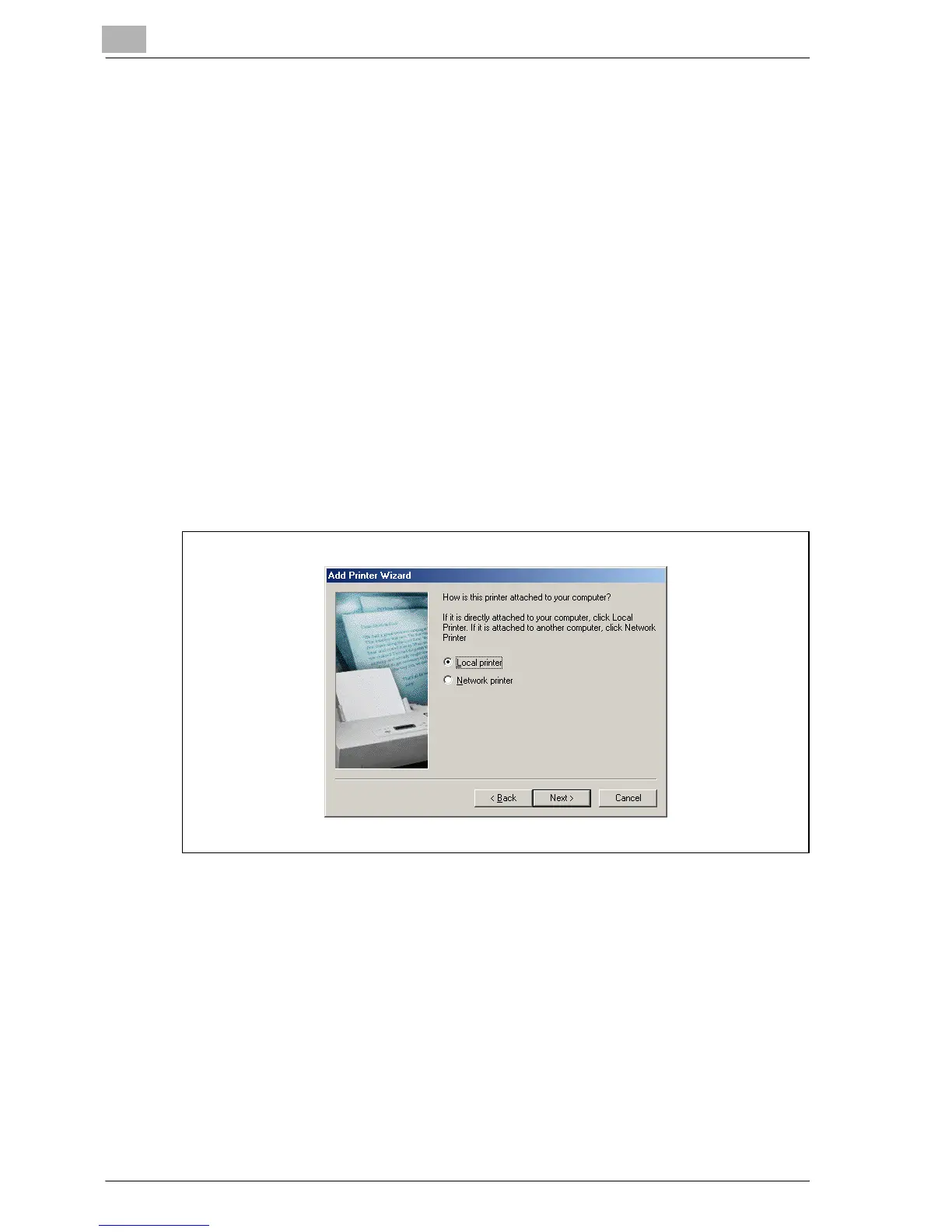3
Installing the printer driver
3-12 MP1020/1025/1035
For Windows 98 SE/Me/2000/NT 4.0
1 Insert the Windows printer driver CD-ROM into the computer’s CD-
ROM drive.
– PCL driver: User Software CD-ROM
– PostScript driver: PostScript Printer Driver CD-ROM
2 Click the [Start] button, point to “Settings”, and then click “Printers”.
The Printers window appears.
3 Double-click the “Add Printer” icon.
The Add Printer Wizard starts up.
4 Follow the on-screen instructions.
5 On the screen for selecting the printer connection, select “Local Print-
er”.
6 Click the [Next] button.
7 Click the [Have Disk] button.
8 Click the [Browse] button.