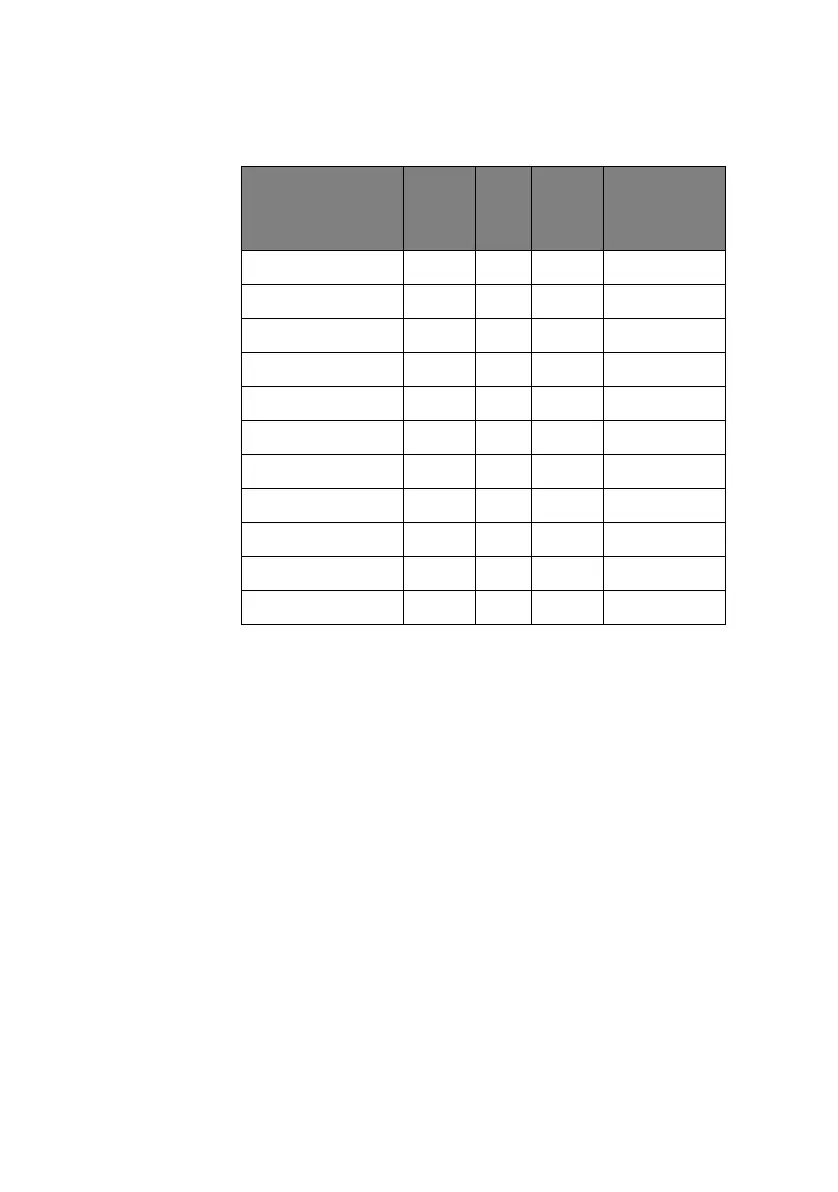Technical Reference Guide – Command descriptions > 158
m selects the graphic mode. The value of “m” determines
whether 8 pin or 24 pin graphics is used. See table below:
NOTE
Modes marked “*” are printed in Quasi density.
> Out of range:
If m is specified in the above table, “ESC*m” is ignored and
data is not printed as graphics data.
> Additional details:
When using 8 pin graphics, only one byte per column needs
to be sent to the printer. When 24 pin graphics is used,
three bytes per column need to be sent to the printer.
MODE PINS M DPI NARROW
BYTES/
LINE
Single density 8 0 60 480
Double density 8 1 120 960
Fast double density 8 2 120 * 960
Quadruple density 8 3 240 * 1920
CRT I 8 4 80 640
CRT II 8 6 90 720
Single density 24 32 60 480
Double density 24 33 120 960
CRT III 24 38 90 720
Triple density 24 39 180 1440
Hex density 24 40 360 * 2880
