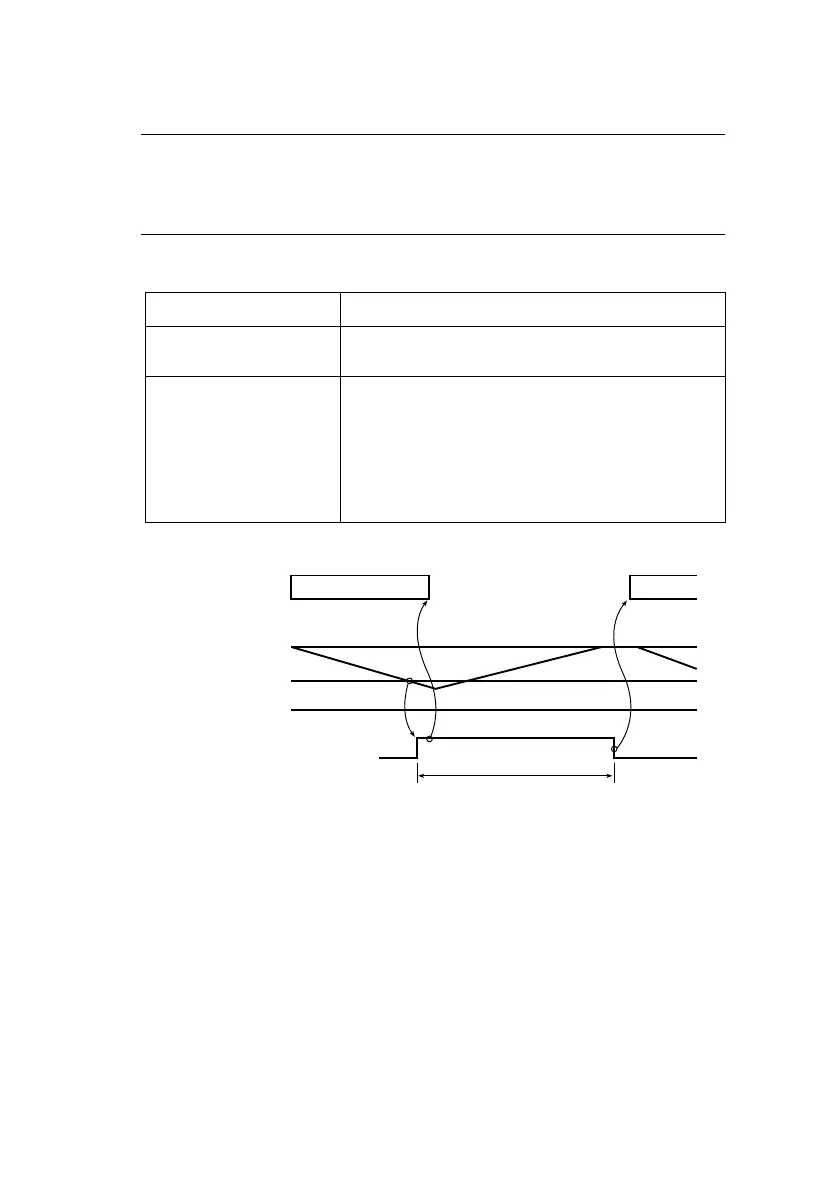Technical Reference Guide – Interface specifications > 31
NOTE
Ready/Busy protocol
Timing chart
Characters to be printed according to the parity error
indication code (40)H will differ depending on the setting of
the printer character set. Refer to the printer User’s Guide.
Block format Free
Error indication The parity error indication is printed as character
40(H).
Busy state indication The busy signal turns on (becomes Busy) when the
space in the interface buffer has become less than
256 bytes. The busy signal turns off (becomes
Ready) after 200 ms or 1 second has passed if 256
bytes have recovered within 200 ms or 1 second. If
the recovery time exceeds 200 ms or 1 second, the
busy signal turns off (becomes Ready) immediately
after the recovery has occurred.
200 ms or 1 second minimum
RD DATA 1 DATA 2
Threshold of the
characters in
the buffer
8K
512
0
SSD
ON (BUSY)
OFF (READY
