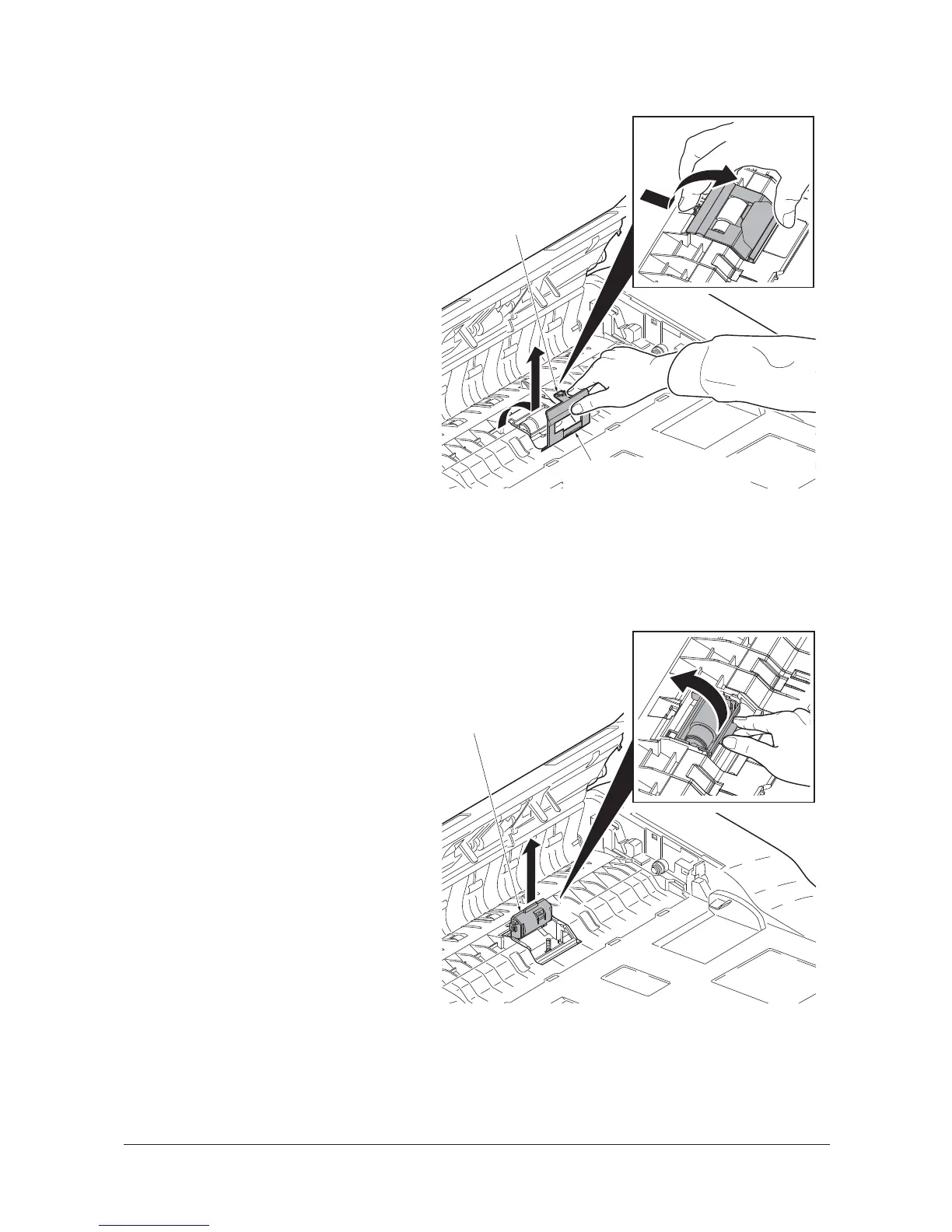2KZ/2K0
1-5-27
4. Release the hook and then remove DP
separation pulley cover.
Figure 1-5-49
5. Raise the DP separation pulley and
remove it by pulling upward.
6. Check or replace the DP paper feed
roller and DP separation pulley and refit
all the removed parts.
Figure 1-5-50
DP separation pullay cover
Hook
DP separation pullay
Y113010-4 Sevice Manual
