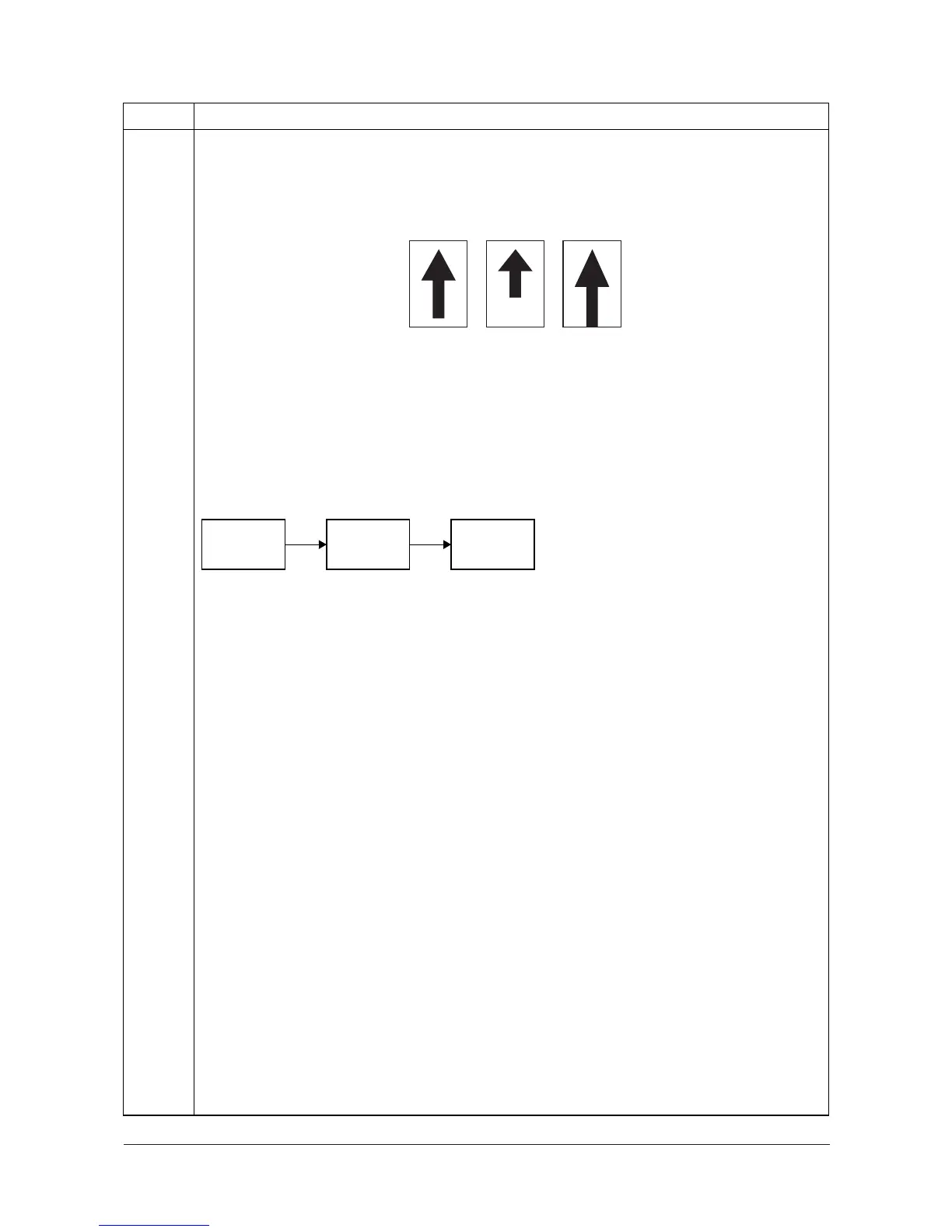2KZ/2K0
1-3-35
U070 2. Press the start key. The value is set.
Adjustment: [X Scan Zoom]
1. Change the setting value using the cursor left/right keys or numeric keys.
For copy example 1, increase the value. For copy example 2, decrease the value.
Figure 1-3-11
2. Press the start key. The value is set.
Caution
Check the copy image after the adjustment. If the image is still incorrect, perform the following
adjustments in maintenance mode.
Completion
Press the stop key. The screen for selecting a maintenance item No. is displayed.
Item No. Description
Original Copy
example 1
Copy
example 2
U070
U071
( P.1-3-36)
U404
( P.1-3-74)
Y113010-4 Sevice Manual
