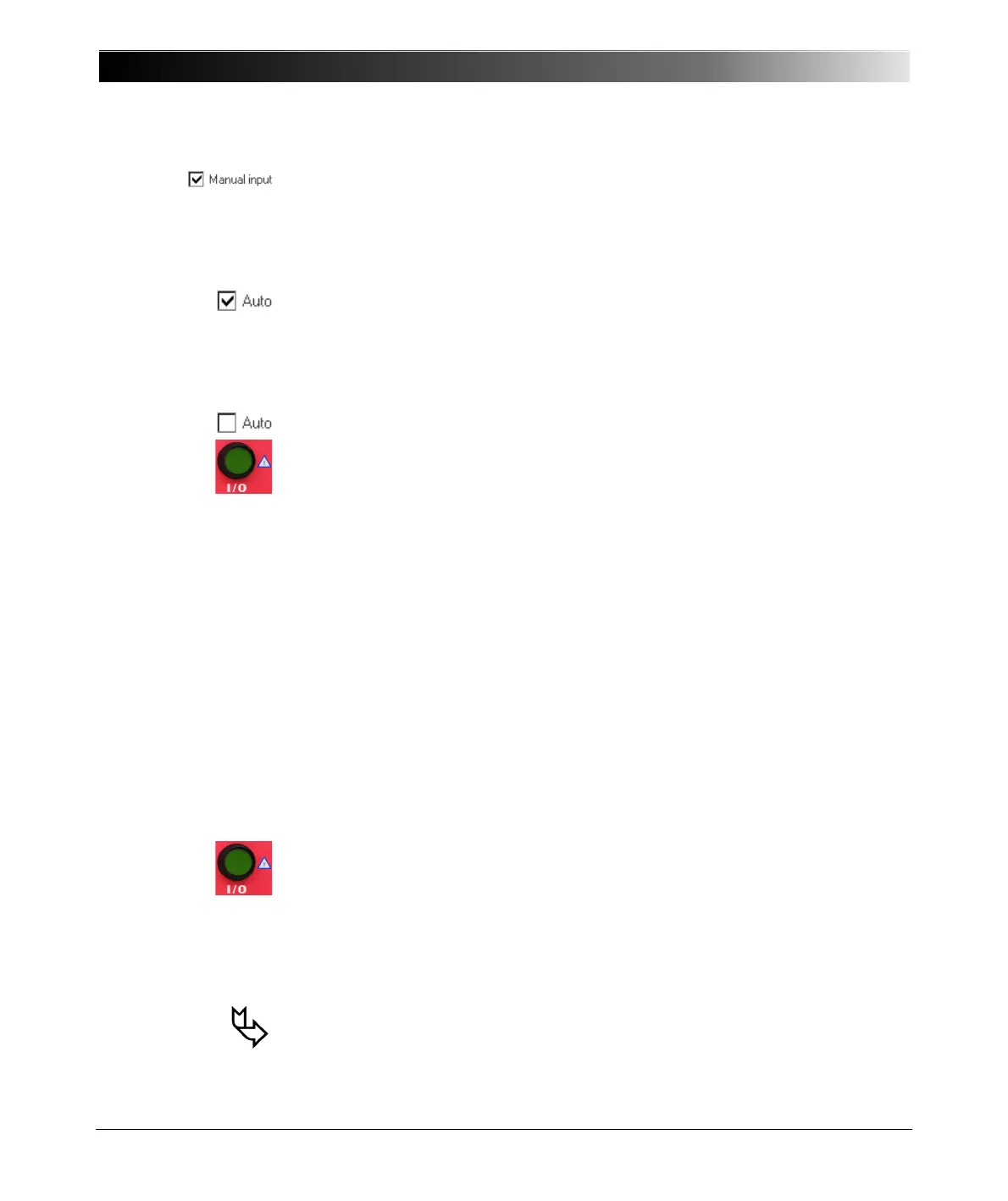CPC 100 V1.41
4 - 14
2. Option "Manual input" selected
Manual test
Clearing "Auto" lets you set the test current Itest manually with the handwheel.
– Press the I/O (test start/stop) push-button to start the test. The focus is set
onto the "I test:" entry field.
– Set the value of your choice either by turning the handwheel and/or by
entering it with the numerical keys.
– Isec is measured and displayed.
– To save the measurement press K
EEP RESULTS.
– Navigate to the "Vsec:" entry field
– Enter the measured Vsec value either by turning the handwheel or by
entering this value with the numerical keys, and press E
NTER or the
handwheel to acknowledge your setting.
– Now the burden is calculated and displayed.
– To stop the manual test, press the I/O (test start/stop) push-button. The test
can now be assessed.
– To repeat the test, first press B
ACK TO T OP, if applicable, and then C LEAR
R
ESULTS.
To learn more about test assessment, refer to ”Test Assessment” on page 10-2.
Note: Select "Manual input" prior to starting the test. If the test card still
contains results, clear them by pressing C
LEAR RESULTS.
When "Manual input" is selected, there is no phase available.
Consequently, neither the phase angle
ϕ nor cosϕ can be calculated.
Since an automatic test only lasts a very short period of time, and a
manual measurement is rather difficult, an automatic test with a
manual measurement is not useful. Therefore, this Reference Manual
will not cover this subject.
Note: A value set with the numerical keys needs to be fully entered and
acknowledged by pressing either E
NTER or the handwheel before
it is applied to the output. If needed, it can then be adjusted using
the handwheel.
Values set by turning the handwheel are applied instantaneously.
Note: Alternatively, it is possible to enter the manually measured value
into the test card after the test was stopped (for example, if the
measurement was carried out at a remote location).
