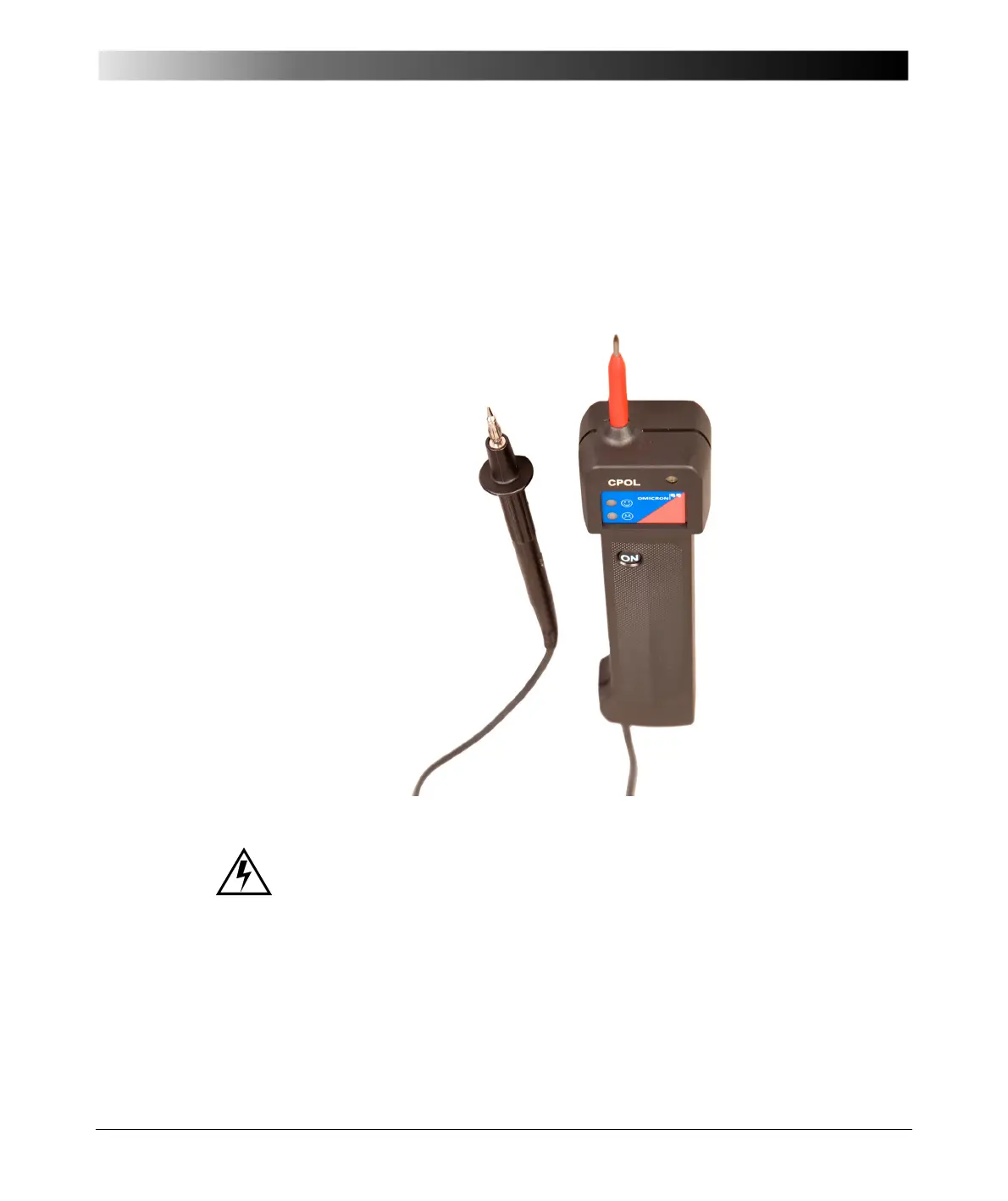Accessories
17 - 9
Polarity Checker CPOL
CPOL checks a series of test points for correct polarity.
More information about how to use CPOL can be found in ”Polarity Check” on
page 4-28.
Figure 4:
Polarity checker CPOL
Notes: 1. If you detect a wrong polarity in the current path, turn off CPC 100
first, and only then disconnect the terminals.
2. Never operate CPOL with an open battery compartment. A life-
hazardous voltage level may occur in the battery compartment if
CPOL’s probe touches a test point with high-voltage potential!
