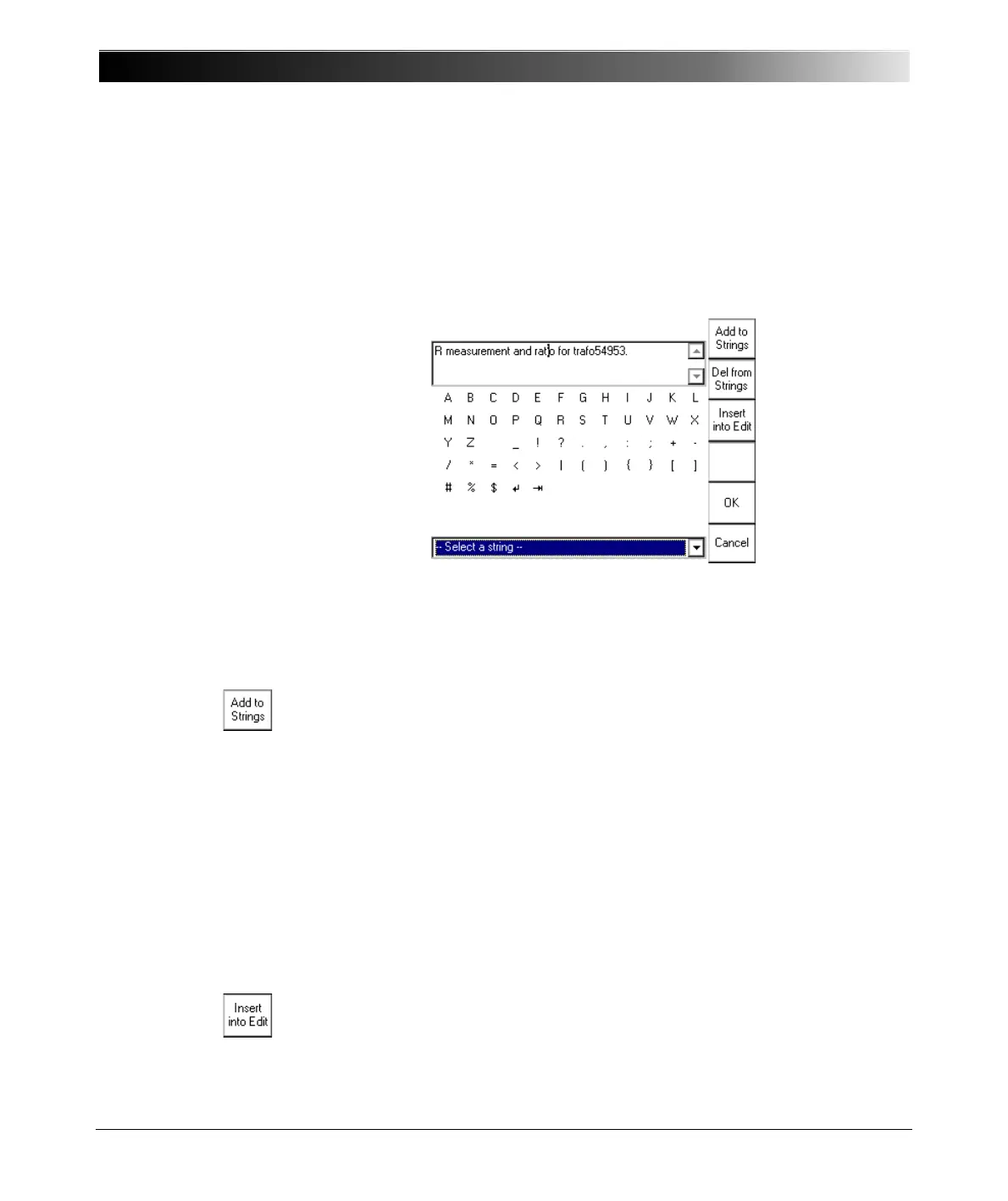CPC 100 V1.41
10 - 4
The Template Strings
The String Editor provides a feature, that allows you to save strings, that is,
names of test cards, tests, templates, folders and files. Once these strings are
saved, they can then be selected as template strings from the combo box
"Select a string".
Figure 2:
CPC 100 String Editor
with focus on "Select a
String"
How to save a string:
– enter a name of your choice in the way described above
– put the focus (
⇒ Glossary) on the combo box "Select a string"
– press A
DD TO STRINGS to add this name to the list of template strings.
How to select a template string:
– put the focus (⇒ Glossary) onto the combo box
– press the handwheel and turn it to browse through the list of available, that
is, previously saved, template strings
– highlight the template string of your choice, and press the handwheel or the
context-dependent menu key O K . The template string is then automatically
added to the upper entry field.
How to insert a template string:
– select a template string as described above
– once the template string of your choice is highlighted, press I
NSERT INTO
E
DIT. The string is then automatically inserted into the upper entry field at
the cursor position (refer to Figure 2).
