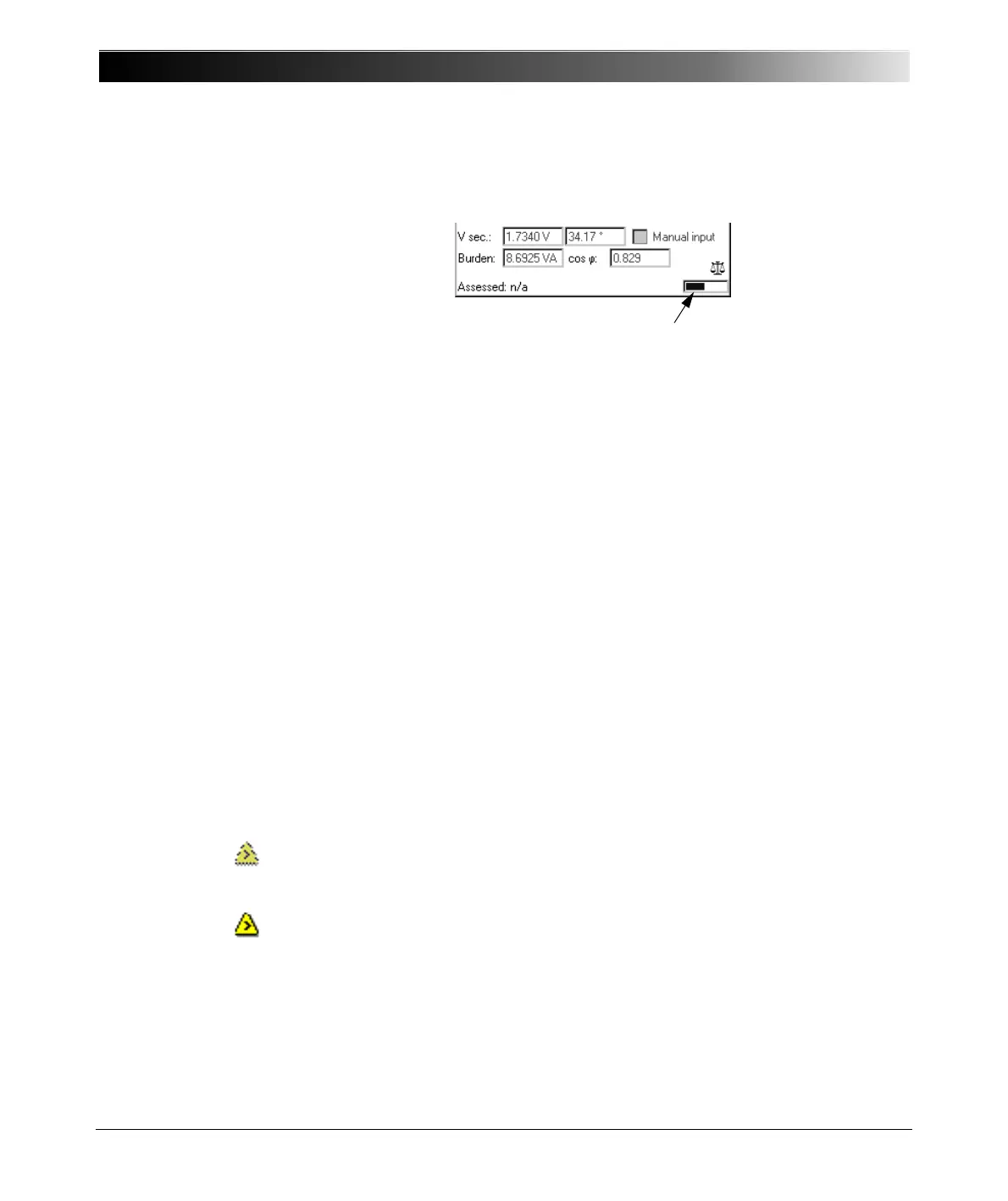CPC 100 V1.41
2 - 30
Temperature Monitoring
Each test card contains a progress bar-like temperature gauge that displays
CPC 100 actual temperature condition. When the temperature limit is reached,
that is before an overheating condition occurs, the output is switched off
automatically.
In addition, if an output is activated, both CPC 100 current consumption from the
power supply and the current emitted at the high-current outputs is monitored
and, together with the temperature, displayed by this temperature gauge. The
temperature gauge’s bar therewith represents an indicator for the remaining
time CPC 100 can output power.
Just as with over-temperature, if these limit values are exceeded, the output is
switched off automatically.
With deactivated outputs, the temperature gauge’s bar represents an indicator
how much the device has already cooled off.
No overload indication means no overload during that step of the measurement
sequence. In the test report, "No" appears in the overload field or column.
Dotted overload indication means that there was an overload during that step of
the measurement sequence but not all the time. In the test report, "Yes" appears
in the overload field or column.
Solid overload indication means a permanent overload during that step of the
measurement sequence. In the test report, "Yes!" appears in the overload field
or column.
Note: To reach a maximum output time, we suggest to let CPC 100 cool off
completely before switching it on again.
Note: For each line of measurement results there is a separate overload
indication top right on the CPC 100’s screen (or in the report)
explained below.
